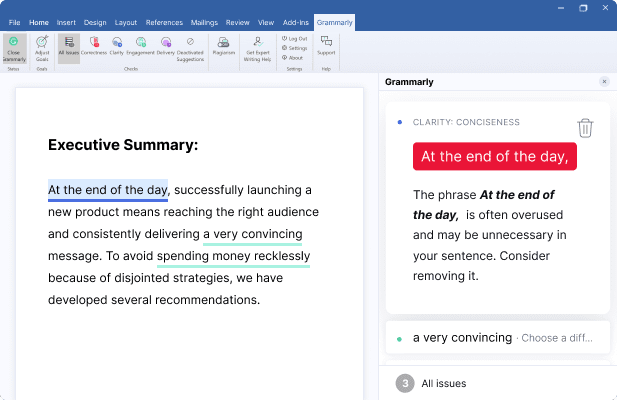Ever feel like you’re writing is stuck in a rut? You reread the same sentence, searching for a way to say it better, but nothing clicks. Well, fret no more! In the age of artificial intelligence, there are some sentence rephrasing superheroes for writers – the sentence rephraser.
These nifty AI tools can analyze your writing and suggest alternative phrasings, synonyms, and sentence structures. The result? Clearer, more concise, and engaging content that gets your message across perfectly.
Best Sentence Rephrasing Tools
Sentencerephraser.com

This free online tool is a great choice for quick rephrases. Simply copy and paste your text, and Sentencerephraser.com will offer several different ways to say the same thing. It’s a user-friendly option for basic rephrasing needs.
Features
- Simple Interface: Just copy and paste your text into the box, and SentenceRephraser.com will generate several different ways to say the same thing.
- Multiple Rephrases: The tool offers a variety of rephrased options, allowing you to choose the one that best suits your needs.
- Free to Use: Sentencerephraser.com is a completely free tool, making it a great option for students, casual writers, or anyone on a budget.
Pros
- Free and Easy to Use: No signup or download required, making it convenient for quick rephrases.
- Multiple Options: Get a variety of rephrased suggestions for each sentence.
- Great for Basic Needs: If you just need a quick synonym swap or a slightly different sentence structure, SentenceRephraser.com can be a helpful tool.
Cons
- Limited Features: Sentencerephraser.com offers basic rephrasing suggestions and doesn’t have advanced features like grammar checking or in-depth style analysis.
- No Customization: You can’t choose the level of rephrasing or specify the desired tone or style.
- Limited Control: The tool simply provides suggestions; you have to choose the rephrased version manually.
Pricing
SentenceRephraser.com is completely free to use. There are no hidden fees or premium features. Just visit the website, paste your text, and get you rephrases!
Link: https://sentencerephraser.com/
QuillBot

This popular tool offers more than just basic rephrasing. QuillBot has different modes, allowing you to choose the level of change you want, from subtle synonyms to a more complete sentence makeover.
It also highlights the original text and the rephrased version, making it easy to compare and choose the best option.
Features
- Multiple Rephrase Modes: Choose from different modes like “Standard” for subtle changes or “Fluency” for a more significant rewrite, offering greater control over the rephrasing level.
- Synonym Slider: Fine-tune your rephrased text by adjusting the synonym slider. This allows you to choose how many synonyms you want to use in the rewrite.
- Grammar Check (Premium): Upgrade to the premium plan for grammar checking alongside rephrasing, ensuring both clarity and accuracy in your writing.
- Tone Detection and Adjustment (Premium): Identify the tone of your writing (formal, informal, etc.) and adjust it to better suit your needs with the premium plan.
- Paraphrase History (Premium): Keep track of your rephrased sentences for easy reference and avoid plagiarism concerns (with the premium plan).
- Extensions and Integrations: Access QuillBot conveniently through browser extensions for Chrome and Microsoft Word or use the macOS integration (extensions and integrations require a premium plan).
Pro
- Versatile Rephrasing: Offers various modes and a synonym slider for precise control over the rephrased text.
- Free Plan Available: Basic rephrasing features are accessible without a subscription.
- Premium Features Enhance Writing: Grammar check, tone adjustment, and paraphrase history provide valuable additional tools (with a paid subscription).
- Convenient Extensions: Work seamlessly within your preferred browser or writing software (premium feature).
Cons
- Limited Free Features: The free plan has restrictions on word count and access to premium features.
- Learning Curve: Exploring the different rephrase modes and synonym slider might take some practice to achieve the desired results.
Pricing
QuillBot offers a free plan with limited features and a premium plan with all the bells and whistles. The premium plan has monthly, semi-annual, and annual billing options, with the annual plan being the most cost-effective.
There’s also a money-back guarantee if you’re not satisfied within a certain timeframe.
Grammarly

While primarily known for its grammar checking, Grammarly also has a handy rephrasing feature. As you type, Grammarly suggests ways to improve your sentence clarity, sentence variety, and word choice.
This is a great option for writers who want to catch typos and improve their writing style all in one place.
Features
- Context-Aware Rephrasing: Grammarly suggests rephrases that consider the context of your writing, ensuring the rewritten sentence maintains the original meaning.
- Vocabulary Enhancement: Grammarly offers suggestions for synonyms and alternative phrasings to elevate your word choice.
- Clarity and Concision: The tool identifies sentences that can be made clearer or more concise, helping you tighten up you’re writing.
- Style Suggestions: Grammarly can recommend changes to improve the formality or informality of your writing, depending on your audience and purpose.
- Comprehensive Grammar Checking: Grammarly goes beyond rephrasing, offering a full suite of grammar and punctuation checks to ensure your writing is polished and error-free (available in both free and premium plans).
Pros
- Rephrases with Context: Grammarly understands the meaning of your writing, leading to more accurate and relevant rephrase suggestions.
- Free Plan Available: The basic rephrasing feature is accessible with the free version, making it a good option for casual users.
- Comprehensive Grammar and Style Checking: Grammarly tackles not just rephrasing, but also catches grammatical errors and suggests stylistic improvements all in one place.
- Seamless Integration: Grammarly offers browser extensions and desktop applications for a smooth writing experience across different platforms.
Cons
- Limited Free Rephrasing Options: The free plan offers fewer rephrase suggestions compared to the premium version.
- Advanced Features Require Premium: To access in-depth style suggestions and advanced grammar checks, you’ll need to upgrade to a paid plan.
Pricing
Grammarly provides a free plan with basic features, while the premium plan unlocks advanced rephrasing options, in-depth grammar checks, and additional writing style suggestions.
Premium plans come in monthly, quarterly, and annual options, with the annual plan offering the best value.
Word AI
This powerful tool offers more advanced features for sentence rephrasing. Word AI can not only suggest synonyms but also change sentence structure and even rewrite entire paragraphs.
It’s ideal for writers who need to rewrite a lot of content quickly, but it’s worth noting that Word AI is a paid service.
Features:
- Multiple Rewrite Modes: Choose from modes like “Standard” for basic rephrasing or “Creative” for a more significant rewrite with altered sentence structure and word choice.
- Bulk Rephrasing: Save time by rephrasing entire paragraphs or articles at once, ideal for large content projects.
- AI Writing Assistant: Word AI goes beyond rephrasing; it can also help you brainstorm ideas, generate different content formats, and even rewrite complete paragraphs in a new voice.
- Synonym and Style Control: Select the level of synonym replacement and adjust the writing style (formal, informal, etc.) for more targeted rewrites.
- Spin Detection (Limited): While not its focus, Word AI offers some ability to avoid duplicate content penalties.
Pros
- Advanced Rephrasing Capabilities: Offers a wider range of rephrasing options compared to basic tools.
- Bulk Rephrasing Saves Time: Efficiently rewrite large amounts of content in a single go.
- AI Writing Assistant Provides Versatility: Use Word AI for brainstorming, content generation, and rewriting, all within one platform.
- Control Over Rephrases: Choose the level of synonym replacement and adjust the writing style for more precise rewrites.
Cons
- Paid Service: There’s no free plan available, so you’ll need to subscribe to use Word AI features.
- Focus on Quantity Over Quality: While powerful, Word AI’s rewrites might require human editing to ensure perfect clarity and flow.
- Limited Spin Detection: Relying solely on Word AI to avoid duplicate content might not be sufficient for SEO purposes.
Pricing
Word AI offers a subscription-based service with monthly and yearly billing options. The yearly plan provides the best value. It’s important to note that there’s no free trial available.
Writesonic
This AI writing assistant offers a sentence rephrasing feature alongside other writing tool. Writesonic can help you rewrite sentences, but it also helps with brainstorming ideas, creating different content formats, and even generating marketing copy.
Writesonic is a good option for writers who need a comprehensive AI writing solution, however, it also comes with a paid subscription.
Features
- AI-powered Rephrasing: Suggest alternative phrasings and synonyms to improve sentence clarity and style.
- Multiple Content Formats: Generate different content formats like blog posts, product descriptions, social media content, and more, all with built-in rephrasing capabilities.
- Brand Voice Optimization: Train Writesonic on your brand voice and style to ensure rephrased sentences maintain your brand identity.
- Long-Form Content Assistant: Writesonic can help you create outlines, generate content for different sections, and even rewrite paragraphs within longer content pieces.
- SEO and Conversion Optimization Tools: Integrate SEO best practices and conversion-focused elements alongside rephrasing for well-rounded content creation. (Availability may depend on specific plan)
Pros
- Rephrasing with Context: Considers your brand voice and writing style for more relevant rephrased sentences.
- All-in-One Content Creation Suite: Use Writesonic for rephrasing, content generation, and various other content creation tasks within a single platform.
- SEO and Conversion Focus (Premium): Writesonic can help optimize your content for search engines and conversions with advanced features (available in some plans).
Cons
- Limited Free Rephrasing: The free trial might have limitations on rephrase functionality.
- Focus on Efficiency: While Writesonic can rephrase, it might require human editing for a more natural flow, especially in longer content.
- Subscription-Based: Requires a paid subscription to access all rephrasing features and other functionalities.
Pricing
Writesonic offers a free trial with limited features, followed by paid plans with monthly and annual billing options. The annual plan typically provides the best value.
It’s important to check the specific features included in each plan to see which one best suit your rephrasing, and content creation needs.
Conclusion
Stuck in a writing rut? AI-powered sentence rephrasing tools can help! Whether you need a quick synonym swap or a complete content refresh, there’s a tool for you.
Choose your tool based on:
- Needs: Basic rephrase or advanced features?
- Features: Synonym suggestions? Style control? Grammar check?
- Budget: Free or paid subscription?
Edit the rephrased text for flow and clarity to make your writing shine! So, experiment and discover how AI can make you a stronger writer!
Check out more AI tools.
Elevate Guest Experience with RoomGenie
Invest your money effortlessly 🚀 Try the NewsGenie tool!