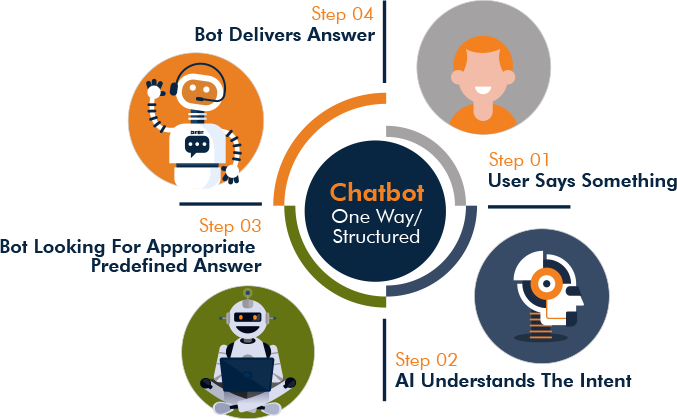The latest edition of Make Magazine features an exciting article by yours truly, detailing a collaboration project with @Odd_Jayy. In this article, we provide a comprehensive guide on how to create your own local Large Language Model (LLM) chatbot using a Raspberry Pi. This project is perfect for makers, AI enthusiasts, and electronics hobbyists looking to explore the capabilities of AI on a budget-friendly platform.
Why Use a Raspberry Pi for AI Projects?
The Raspberry Pi is a versatile and affordable single-board computer that has become a favorite among hobbyists and educators. Its compact size, low power consumption, and extensive community support make it an ideal choice for various projects, including AI and machine learning applications. By leveraging the power of the Raspberry Pi, you can build a local LLM chatbot that operates independently of cloud services, ensuring privacy and control over your data.
Getting Started with Your LLM Chatbot
To begin, you’ll need a Raspberry Pi (preferably the latest model), a microSD card with at least 32GB of storage, a power supply, and an internet connection. Additionally, you’ll need to install the necessary software and libraries to set up your LLM chatbot. The article in Make Magazine provides detailed steps and code snippets to guide you through the installation process.
Setting Up the Software Environment
The first step is to install the Raspberry Pi OS on your microSD card. Once the OS is installed, boot up your Raspberry Pi and connect it to the internet. Open a terminal window and update your system by running the following commands:
sudo apt-get update
sudo apt-get upgrade
Next, you’ll need to install Python and the required libraries for your LLM chatbot. The article provides a list of dependencies and installation commands to ensure your environment is set up correctly.
Training and Deploying Your LLM Chatbot
With the software environment ready, the next step is to train your LLM chatbot. The article includes a sample dataset and training script to help you get started. Training an LLM can be resource-intensive, so it’s essential to optimize your code and utilize the Raspberry Pi’s capabilities efficiently. Once trained, you can deploy your chatbot and interact with it through a simple command-line interface or a web-based interface.
Enhancing Your Chatbot with Additional Features
To make your chatbot more interactive and user-friendly, consider integrating additional features such as voice recognition, natural language processing, and sentiment analysis. The article provides tips and resources for incorporating these advanced features into your LLM chatbot.
Conclusion
Creating a local LLM chatbot on a Raspberry Pi is a rewarding project that combines the power of AI with the versatility of the Raspberry Pi. Whether you’re a seasoned maker or a beginner, this project offers a hands-on experience in building and deploying AI applications. Be sure to check out the full article in Make Magazine for detailed instructions and code examples.
For more insights on AI and technology, you can explore related articles on [AI-driven content generation](https://analyticsindiamag.com/ai-insights-analysis/notebooklm-is-googles-chatgpt-moment/) and [AI companions](https://techcrunch.com/podcast/ai-friends-deepfake-foes-and-which-tiger-global-partner-is-leaving-now/).
Ready to Transform Your Hotel Experience? Schedule a free demo today
Explore Textify’s AI membership
Explore latest trends with NewsGenie