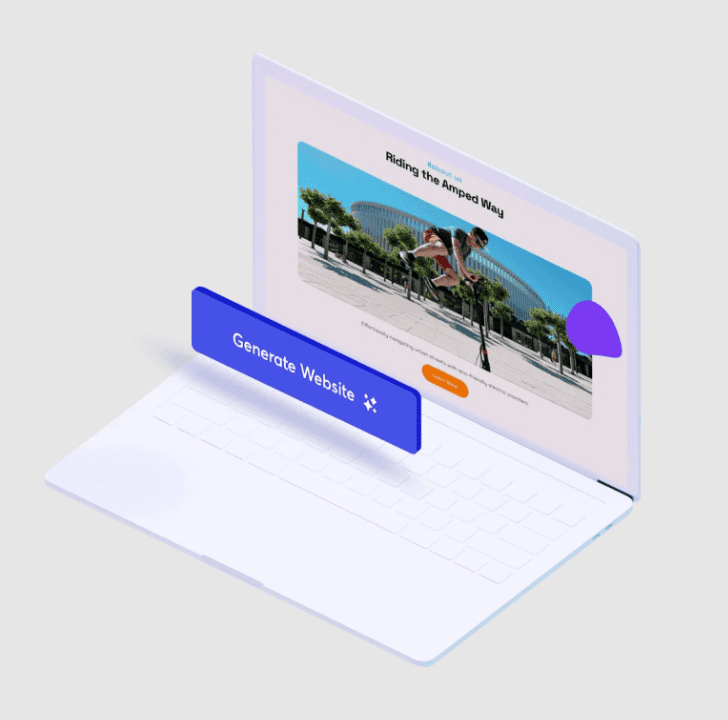In today’s digital world, building a website no longer requires extensive coding knowledge or a large budget. Thanks to DIY website builders, almost anyone can create a professional-looking website that aligns with their brand or business goals. But with so many options out there, which one should you choose? We’ll cover some of the best DIY website builders, including why Elementor stands out among them as one of the easiest and most efficient tools.
Whether you’re a business owner, a freelancer, or even a student, the right website builder can help you create a site that reflects your style and fulfills your needs. So, let’s dive in and explore the top website builders. You should test them out as we speak.
What Are DIY Website Builders, and Why Use Them?
DIY website builders allow users to design and launch a website with minimal to no coding. They provide intuitive drag-and-drop interfaces, templates, and pre-built elements, making it easy for beginners to create websites that look professional and function well.
With DIY website builders, users benefit from:
- Ease of Use: No need to learn coding languages or hire a developer.
- Cost-Effectiveness: Compared to custom-built websites, DIY platforms are much more affordable.
- Speed: Websites can be built and launched quickly, making it ideal for those who want to get online fast.
- Scalability: Many DIY platforms offer the ability to add features as your business grows, including e-commerce, blogs, and membership options.
Let’s look at some of the top DIY website builders available today, focusing on why Elementor is one of the easiest and most effective options.
1. Elementor – An Advanced Yet User-Friendly Builder
Ideal For: Freelancers, small businesses, creatives, and anyone seeking customization with ease.
Elementor stands out as one of the most versatile DIY website builders. Known primarily as a plugin for WordPress, Elementor takes the platform’s functionality to a whole new level, enabling users to create highly customized designs without needing to touch a line of code. Its drag-and-drop interface is intuitive, and its template library contains hundreds of design-ready layouts that can fit a wide range of industries and purposes.
Key Features
- Drag-and-Drop Editor: Create layouts without writing code.
- Extensive Template Library: Choose from professionally designed templates and customize them.
- Responsive Design: Ensures your site looks great on any device.
- Customization Options: Control fonts, colors, layouts, and animations.
- Integration with WordPress: Access a huge library of plugins and tools available in the WordPress ecosystem.
Why Elementor?
Elementor’s balance between ease of use and customization makes it a top choice for those looking for a DIY website builder. Its flexibility allows beginners to create beautiful sites without a steep learning curve, and advanced users can leverage additional features to add complexity as needed. Unlike some builders that offer limited customization, Elementor provides the control and versatility to create a site that looks unique.
With Elementor, you’re getting one of the easiest DIY website builder experiences available on the market, especially for WordPress users.
2. Wix – Easy Setup and Flexibility
Ideal For: Small businesses, bloggers, and first-time website owners.
Wix is a popular all-in-one platform that provides a straightforward way to build and manage a website. Its drag-and-drop editor is perfect for beginners, and it offers various templates that suit different industries. Wix’s ADI (Artificial Design Intelligence) feature is particularly unique, as it can help beginners by automatically generating a website based on a few questions.
Key Features
- Drag-and-Drop Editor: A highly visual editor for non-technical users.
- Wix ADI: AI-driven website creation for fast results.
- App Market: Access to third-party apps that can add functionality to your site.
- Mobile Optimization: Ensures sites look good on all devices.
- E-Commerce Capabilities: Includes a range of tools for online stores.
Why Wix?
Wix’s ease of use makes it a strong contender in the DIY website builder space. The ADI feature is particularly helpful for users who want a professional-looking website without the effort of designing it themselves. While Wix doesn’t offer the same level of customization as Elementor, its intuitive platform and additional features make it a great choice for quick, stylish websites.
3. Squarespace – Sleek, Professional Designs
Ideal For: Creatives, photographers, and small businesses.
Squarespace is well-known for its modern, polished templates. It’s especially popular among creatives such as photographers, designers, and artists who want a visually appealing online portfolio. Squarespace’s user interface is straightforward, and its templates are optimized for mobile, which makes it easy to launch a beautiful and functional site.
Key Features
- Stunning Templates: Professionally designed templates that are optimized for images and media.
- Built-in E-commerce: Tools to sell products, manage inventory, and process payments.
- All-In-One Platform: Hosting, domain, and CMS are included.
- SEO and Analytics: Tools to help you track your site’s performance and optimize for search engines.
Why Squarespace?
For users looking to create a website that emphasizes design and aesthetics, Squarespace is an excellent choice. Its templates are arguably the most visually appealing among DIY website builders, which makes it ideal for those who want a sleek, professional look without a lot of custom work. While it’s not as customizable as Elementor, Squarespace offers an elegant user experience that appeals to creatives.
4. Weebly – Simple, Effective, and E-commerce Friendly
Ideal For: Small businesses, personal blogs, and online stores.
Weebly, now owned by Square, is another easy-to-use website builder. It’s known for its straightforward drag-and-drop editor and e-commerce features, making it a popular choice for small business owners who want to set up a store. Weebly is particularly beginner-friendly and provides essential features for creating functional websites quickly.
Key Features
- Drag-and-Drop Builder: Very intuitive, with a user-friendly interface.
- Integrated E-commerce: A solid choice for setting up online stores.
- Customizable Templates: Templates are not as stylish as Squarespace but offer more functionality.
- SEO Tools: Basic tools to help your site rank on search engines.
Why Weebly?
Weebly’s simplicity makes it one of the easiest DIY website builders, especially for those new to web design. It’s a practical choice for anyone looking to launch a website with minimal effort, and its e-commerce integration is ideal for small shops. However, for those looking for more design flexibility and advanced features, Elementor might still be a better option.
5. WordPress.com – Flexibility with a Learning Curve
Ideal For: Bloggers, businesses, and hobbyists.
WordPress.com offers a simplified version of WordPress, focusing on ease of use and a managed experience. While it doesn’t provide the same extensive customization options as the self-hosted WordPress.org, it’s still highly flexible and can be used to create anything from a personal blog to a business site.
Key Features
- Hundreds of Themes: Choose from a variety of themes to create a unique look.
- Built-In Hosting: Simplifies the setup process.
- Scalability: Move to WordPress.org if you need more control later.
- SEO and Social Sharing Tools: Optimized for search engines and social sharing.
Why WordPress.com?
WordPress.com is a good entry point for users interested in exploring the WordPress ecosystem but without the complexities of hosting. While WordPress.com is not as beginner-friendly as Elementor, it’s a solid choice for those who want the flexibility of WordPress in a more controlled environment. For even more control, users can start with WordPress.com and eventually transition to Elementor on WordPress.org for greater customization.
Why Choose Elementor as Your DIY Website Builder?
Elementor stands out as one of the easiest and most effective DIY website builders available today, especially when it comes to WordPress websites. Its user-friendly interface, extensive customization options, and advanced tools make it suitable for both beginners and professionals.
If you’re ready to build a website with creative freedom, Elementor is definitely worth a try. With its combination of features and flexibility, it’s the ultimate choice for users who want a design-first approach without sacrificing functionality.
Getting Started with Elementor: A Quick Guide
If you’re ready to dive in with Elementor, getting started is quick and easy, even if you have no prior experience with WordPress. Here’s a simple guide to help you set up and get familiar with Elementor.
- Install WordPress: First, you’ll need a WordPress site. Many hosting providers offer one-click WordPress installations, making setup straightforward.
- Install Elementor: From the WordPress dashboard, go to Plugins > Add New, and search for Elementor. Once found, install and activate the plugin.
- Select a Theme: Choose a theme that’s compatible with Elementor. Some of the best options are Astra, OceanWP, or Hello Elementor, which is built by the Elementor team specifically for maximum customization.
- Start Designing: Navigate to any page or post and click “Edit with Elementor.” From here, you’ll have access to the drag-and-drop editor and all of Elementor’s features, from templates to widgets.
- Customize Your Site: Utilize the Elementor library to add templates or build your page from scratch by dragging in widgets like text, images, sliders, and more.
Leveraging Elementor for SEO Success
One often-overlooked aspect of a DIY website builder is how it impacts SEO. Elementor provides various tools and settings to help optimize your website for search engines, ensuring you reach a larger audience.
Key SEO Features in Elementor
- SEO-Friendly Widgets: Elementor includes widgets that make it easy to add on-page SEO elements like headings, structured data, and meta descriptions.
- Integration with SEO Plugins: Since it’s built for WordPress, Elementor integrates seamlessly with SEO plugins like Yoast SEO and Rank Math, enabling users to optimize content directly in the editor.
- Clean Code Structure: Elementor’s code output is streamlined, ensuring that your site remains lightweight and loads quickly, which positively impacts SEO.
- Responsive Design: Search engines prioritize mobile-friendly sites, and Elementor’s built-in responsiveness means that your design looks great across all devices.
By focusing on these features, Elementor helps users improve visibility on search engines, making it easier for potential customers to find their websites.
E-commerce Made Easy with Elementor
For those interested in selling products online, Elementor’s integration with WooCommerce opens up endless possibilities for e-commerce sites. WooCommerce is the most popular e-commerce plugin for WordPress, and Elementor provides a range of tools to create an attractive and functional online store.
Key E-commerce Features
- WooCommerce Widgets: Elementor offers widgets specifically designed for WooCommerce, including product listings, carts, checkout forms, and dynamic pricing.
- Product Page Customization: Easily design custom product pages with Elementor’s templates and layouts to create a unique shopping experience.
- Sales and Promotions: Use Elementor’s dynamic content tools to create promotional banners, seasonal sales sections, and product showcases.
- One-Click Additions: Elementor allows for easy integration with payment gateways and inventory management systems, streamlining the shopping process for both you and your customers.
These features make Elementor a powerful tool for e-commerce, enabling you to create an online store that’s both visually appealing and easy to navigate.
Elementor’s Extensive Template Library and Global Widgets
One of the most valuable features Elementor offers is its comprehensive template library, which includes design-ready templates for almost any type of website. Whether you’re building a portfolio, a blog, a business website, or an online store, there’s a template to get you started.
Template Highlights
- Pre-Built Pages: Choose from hundreds of professionally designed pages that can be easily customized to match your brand.
- Block-Based Templates: Mix and match individual blocks (such as “About Us” or “Contact”) to build pages that fit your needs.
- Global Widgets: With global widgets, you can design a widget once and use it across multiple pages. This feature is ideal for items like headers, footers, or call-to-action buttons, ensuring consistency in design without repetitive work.
The availability of ready-made templates and global widgets means you can create complex pages with ease. For those who want to save time, Elementor’s templates are an invaluable resource.
Building Complex Sites Without Coding: The Power of Elementor’s Advanced Widgets
While some website builders may limit users to basic functions, Elementor offers a vast selection of advanced widgets that can transform a simple website into a highly interactive experience. These widgets are perfect for creating professional and visually engaging sites without needing to code.
Advanced Widgets You’ll Love
- Form Builder: Easily add custom forms for collecting visitor information, including contact forms, registration forms, and surveys.
- Countdown Timer: Add urgency to special offers with a countdown timer, which is ideal for e-commerce and promotional websites.
- Price List and Tables: Perfect for showcasing products or services, making it a breeze to create attractive price tables.
- Tabs and Accordions: Organize content in a way that’s easy for users to navigate, particularly useful for FAQs and service pages.
By offering such advanced widgets, Elementor empowers users to build feature-rich websites that are both functional and user-friendly.
Superior Customer Support and Community Resources
Having robust support options is crucial when learning a new tool, and Elementor delivers with a variety of support channels to assist users at any level of experience.
Support Options
- Help Center: Elementor’s Help Center provides comprehensive articles and tutorials covering all features, making it easy to learn the platform.
- Community and Forums: With an active community and dedicated forums, users can ask questions, share tips, and find creative solutions to design challenges.
- Premium Support: For Elementor Pro users, premium support offers faster response times and expert advice.
Additionally, Elementor has a thriving community on social media and popular platforms like Facebook and YouTube. Whether you’re looking for inspiration, tips, or answers, Elementor’s community is an invaluable resource for ongoing learning.
Elementor Free vs. Elementor Pro: Which Is Right for You?
Elementor offers both a free and a paid version (Elementor Pro), each with its own set of features. Here’s a quick breakdown to help you decide which version best suits your needs.
Elementor Free
The free version of Elementor provides essential tools to build a website, including the drag-and-drop editor, basic widgets, and a selection of templates. For simple websites like blogs or portfolios, the free version may be sufficient.
Elementor Pro
For users who want to fully unlock Elementor’s potential, Elementor Pro offers an extensive set of features:
- Advanced Widgets: Access to advanced widgets like forms, sliders, and WooCommerce widgets.
- Theme Builder: Customize headers, footers, and other global parts of your site.
- Dynamic Content: Add dynamic elements like custom fields, making it ideal for e-commerce and business sites.
- Professional Templates: Access hundreds of premium templates designed by top designers.
If you’re serious about building a professional-grade website, Elementor Pro is well worth the investment, providing tools and flexibility that far exceed the free version.
Final Thoughts: Why Elementor Is the Easiest DIY Website Builder
In summary, Elementor offers a powerful, flexible, and easy-to-use platform that stands out in the crowded field of DIY website builders. Its intuitive drag-and-drop interface, extensive template library, advanced customization options, and seamless integration with WordPress make it the ideal choice for both beginners and seasoned designers.
If you’re looking to launch a website quickly, Elementor’s easiest DIY website builder approach allows you to build, customize, and launch with minimal hassle. Plus, the platform’s scalability means you can start small and add more features as your needs grow, from e-commerce tools to SEO optimizations and dynamic content.
So, why wait? Test out Elementor as we speak and discover how easy it is to create a website that not only looks fantastic but also delivers a great user experience. Whether you’re building a simple blog, a portfolio, or a full-featured online store, Elementor’s DIY website builder makes it easy to bring your vision to life.
With the options and support Elementor provides, it’s a fantastic choice for anyone looking to take control of their online presence without the complications and costs of traditional web development.
Ready to Transform Your Hotel Experience? Schedule a free demo today
Explore Textify’s AI membership
Explore latest trends with NewsGenie