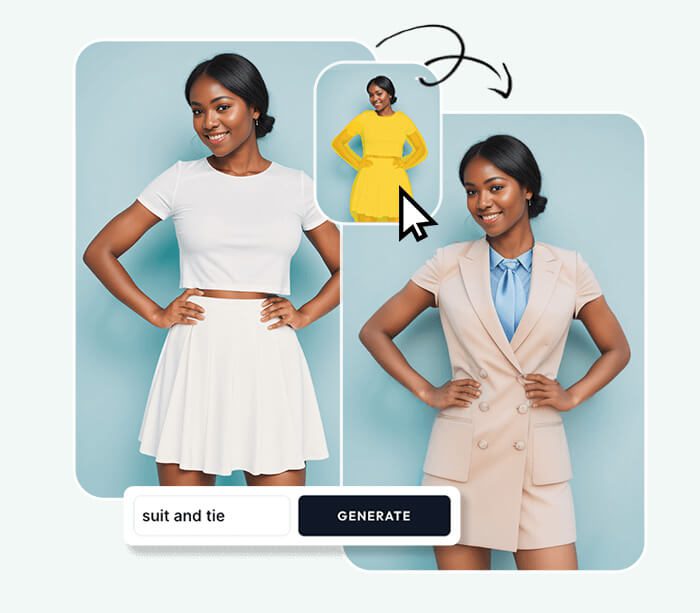AI-powered image generators provide excellent opportunities for maximizing your content agenda. From enhancing website designs to boosting social media engagement, AI-generated images can capture audience attention and improve the appeal of your brand. However, you must do your due diligence to ensure you pick the right tool and know its features and functionality. Doing that might be overwhelming considering the market of AI-powered image generators, but don’t fret.
By the end of this guide, you’ll know everything you need to make the most of an AI image generator. Without further delay, let’s get started!
Defining AI image generator
An AI image generator is an advanced tool that uses machine learning algorithms and language learning models to create visuals from an input. The main benefits of AI image generators stem from their convenience, especially regarding price and time. AI tools spare resources so businesses don’t need to hire professional, commission-based photographers, let alone wait for a series of polished photos.
There’s no shortage of free and premium AI-powered image generators available online. Some of the most common and effective ones for getting AI-generated images for commercial use are:
- Depositphotos AI Image Generator. Depositphotos AI Image Generator offers unique and secure visuals that are exclusive and commercially safe. Its high-quality images can back up any content and tailor it to any business’s needs. The great thing about the tool is that it features prompting inspiration that helps fine-tune outcomes and ensure they meet user expectations. The Depositphotos AI Image Generator tool is also part of Creative Suite API by Depositphotos and VistaCreate, featuring hundreds of millions of stock photos, hundreds of thousands of eye-grabbing templates, and advanced AI features, all available upon request.
- DeepAI. Deep AI is a practical tool for converting text prompts into images of various styles. It allows users to experiment with different looks and learn how to use AI to generate custom illustrations, concept art, and relevant images for marketing campaigns and social media posts.
- RunwayML. Runway ML is a creative platform that empowers users to experiment with interactive content creation and polishing. It offers AI-powered editing and special effects tools, helping brands improve their creative endeavors and user engagement.
- Artbreeder. Artbreeder has become popular for its user-friendly interface and intuitive design panel. It’s a practical platform that helps refine facial features, landscapes, and abstract designs. It’s particularly useful for art and design-related brands, providing a solid degree of creative control.
FAQ: How does an AI image differ from a photo?
AI images are created based on algorithms that interpret text prompts, meaning they are synthetic and not captured from real-world scenes, which you can fully revamp from the comfort of your home. Besides, human-created photos often contain natural imperfections, such as lighting variations and textures, but AI pictures are more polished in this sense. Lastly, AI-generated images give better customization freedom, such that you can tailor visuals to a specific business need. This might be difficult to achieve through traditional photography.
3 steps on how to generate and use AI images
#1 – Crafting an effective image prompt
A relevant and attention-getting AI image equals a well-defined prompt. The rule of thumb is that the more specific and detailed your input, the better the AI-powered generator will deliver an image that fulfills your vision. When engineering an AI image prompt, you want to:
- Be detailed and precise. Ensure your query conveys key details, including objects, colors, style, and lighting. Instead of just asking for a specific object, try prompting the AI with extra details that intensify the imagery and make it more immersive;
- Communicate the style and theme. You want the output to share similarities with your visual style, whether minimalistic, vintage, or modern. It would be even better if you knew your color palette components by hex code and included them in the instructions to get the same color scheme;
- Tailor for context. Consider the platform where the image will be used and the audience that will see it. A social media post image might require a different visual treatment than a product page photo.
Also, it pays to dive a bit deeper into art and photography, learning styles, angles, and effects. You can then utilize this knowledge and describe your ideal photo when generating an AI image. Plus, don’t forget that you can use free conversational AI tools like Claude and Gemini to refine your inputs.
#2 – Editing and polishing your AI-generated visual
Don’t be discouraged if your prompt doesn’t lead to a perfect AI image. This doesn’t mean you don’t know how AI generators work. Treat such situations as opportunities to refine and polish your draft. Besides, keep in mind that editing can mean adjusting AI image dimensions to suit a specific platform, not a complete design overhaul. In any case, focus on:
- Enhancing the details. Failing to refine a query is among the most common prompting mistakes. Always make sure to fine-tune aspects like lighting, contrast, or color schemes to ensure the image fits your branding;
- Resizing and cropping. Fix the image’s dimensions depending on the platform. For instance, images for social media might need to be square or vertical, while website banners usually require a horizontal orientation;
- Including branding elements. Consider incorporating brand colors, logos, or taglines into the image to make it more recognizable and catchy. Keeping brand guidelines within arm’s reach is always a good idea to personalize any creative asset quickly.
Always remind yourself that learning how to use an AI photo generator is a skill that takes time to perfect.
#3 – Analyzing the impact of AI-created content
Once you understand how to build your AI input to create pictures, don’t forget to track their effectiveness. Keeping an eye on content performance will help you understand its strengths, weaknesses, and opportunities. Start with engagement metrics and see how users interact with AI-generated visuals. You can also analyze clicks, shares, comments, and likes to see how engaging your content is.
Besides, pay attention to how they respond to such visuals. Do they find them on par with professional photographs, better, or worse? Marketing experts state that human oversight of AI-generated content is vitally important, especially in the realm of content quality and brand voice and tone (40% and 19%, respectively), to better understand how such images can impact your business short- and long-term.
Bottom line
Creating AI-generated images is an art form that blends strategy, patience, and creativity. The real value comes from refining each visual, shaping it to fit your brand’s narrative, and testing how it resonates with your audience. Those who master this process won’t just be able to produce relevant images; they will learn how to craft compelling, intentional content that drives engagement and supports the bigger message. AI is a tool in the creative arsenal, and its impact depends on how well you wield it. Begin your creative process today to learn how to generate stunning AI images in an instant tomorrow.
Explore Textify’s AI membership
Need Data? Explore the world’s largest Charts database
Explore insights with Textify Analytics