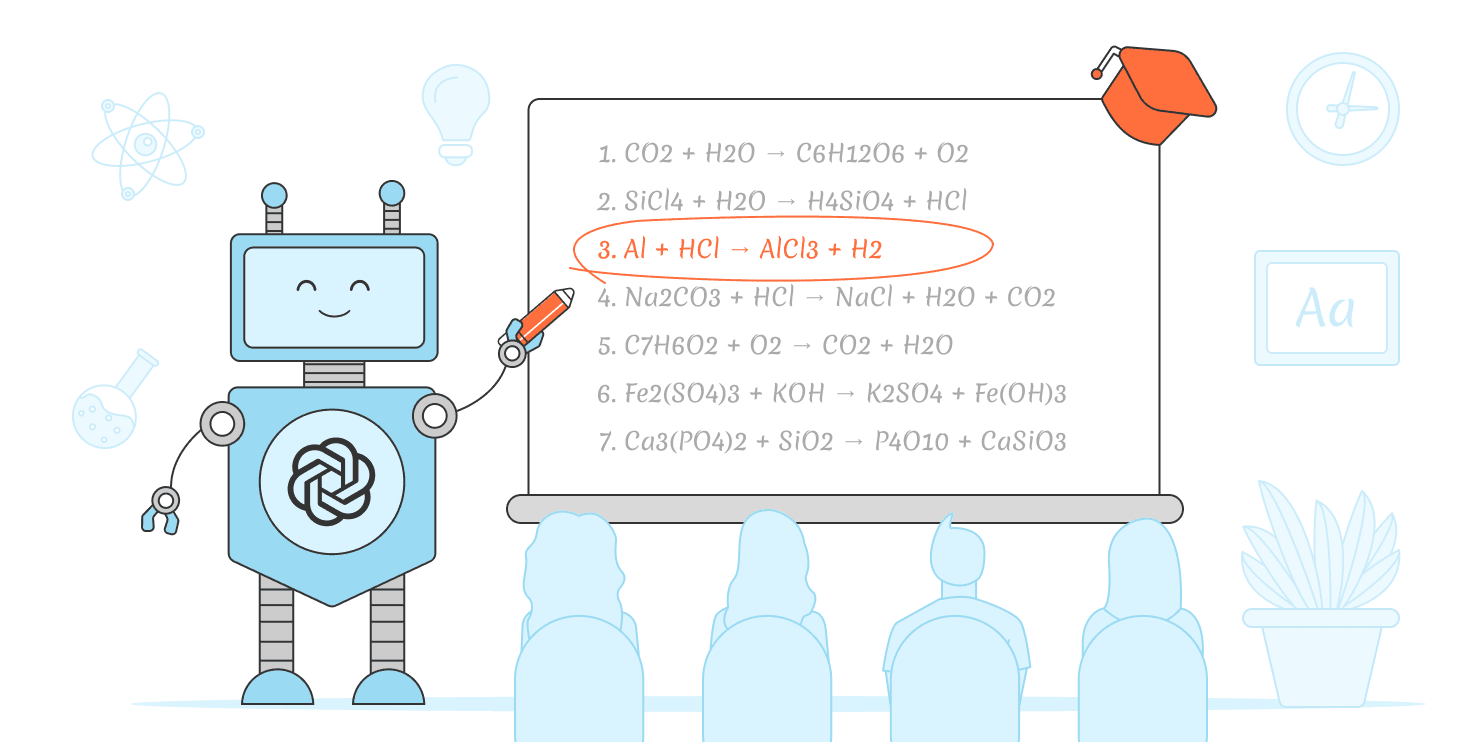Struggling with molarity calculations using GraphPad’s Molarity Calculator? While GraphPad’s tool is popular among professionals, it can be tricky for students due to its complex interface and lack of beginner-friendly features. Let’s explore what molarity is, how to calculate it, and three better alternatives that make chemistry easier for students!
What’s Molarity?
Molarity (M) is a way to measure how much “stuff” (called the solute) is dissolved in a liquid (the solution). It’s measured in moles per liter (mol/L), which tells you the concentration of your solution. Think of it like measuring how much sugar is in your lemonade—molarity helps chemists know how strong a solution is for experiments.
The formula is simple:
Molarity (M) = Moles of Solute / Liters of Solution
For example, if you dissolve 1 mole of salt (NaCl) in 1 liter of water, you have a 1 M solution. Molarity is super useful in labs, from mixing solutions to testing reactions.
How to Calculate It Manually?
Let’s calculate molarity for a 200 mL solution with 0.2 M glucose (a type of sugar). Here’s the step-by-step:
- Convert volume to liters:
- 200 mL = 0.2 L
- Use the molarity formula:
- Molarity = Moles / Liters
- 0.2 M = Moles / 0.2 L
- Moles = 0.2 × 0.2 = 0.04 moles
- Convert moles to grams (glucose’s molar mass is 180 g/mol):
- Mass = 0.04 moles × 180 g/mol = 7.2 grams
- Mix it up:
- Dissolve 7.2 g of glucose in water, then add more water to reach 200 mL. You’re done!
Doing this manually is great for learning, but online calculators make it faster and easier—let’s check out the best ones!
GraphPad Alternatives
- MolarityCalc: A beginner-friendly option designed for quick and easy molarity calculations.
- Tocris’s Molarity Calculator: A simple tool for calculating molarity with basic inputs.
- OmniCalculator’s Molarity Calculator: A versatile calculator with extra features for chemistry students.
MolarityCalc

MolarityCalc is a student-focused tool that simplifies molarity calculations with a clean, intuitive design. It’s perfect for beginners learning chemistry.
Features
- Easy Interface: Input mass, molecular weight, and volume with clear labels.
- Unit Support: Works with grams, grams per mole, and liters, outputting mol/L.
- Benefit: Super user-friendly, with a design that helps students learn molarity step-by-step.
Tocris’s Molarity Calculator
Tocris’s calculator is a no-frills tool that helps you find molarity by entering mass, molecular weight, and volume. It’s ideal for students who want something straightforward.
Features
- Basic Inputs: Enter mass, molecular weight, and volume to get molarity.
- Clear Output: Shows results in moles per liter (mol/L).
- Benefit: Simple design, great for quick calculations without extra steps.
OmniCalculator’s Molarity Tool

OmniCalculator offers a tool with more options, making it a solid choice for students who want flexibility in their calculations.
Features
- Multiple Units: Supports grams, liters, and more for easy conversions.
- Extra Tools: Includes dilution calculations alongside molarity.
- Benefit: Versatile and helpful for students tackling different chemistry problems.
What’s the Best Alternative to GraphPad’s Molarity Calculator?
MolarityCalc stands out as the best alternative for students. Its simple interface, clear labels, and focus on ease of use make it perfect for learning molarity without the complexity of GraphPad’s tool. Try MolarityCalc to make your chemistry homework a breeze!
Explore Textify’s AI membership
Need Data? Explore the world’s largest Charts database
Explore insights with Textify Analytics