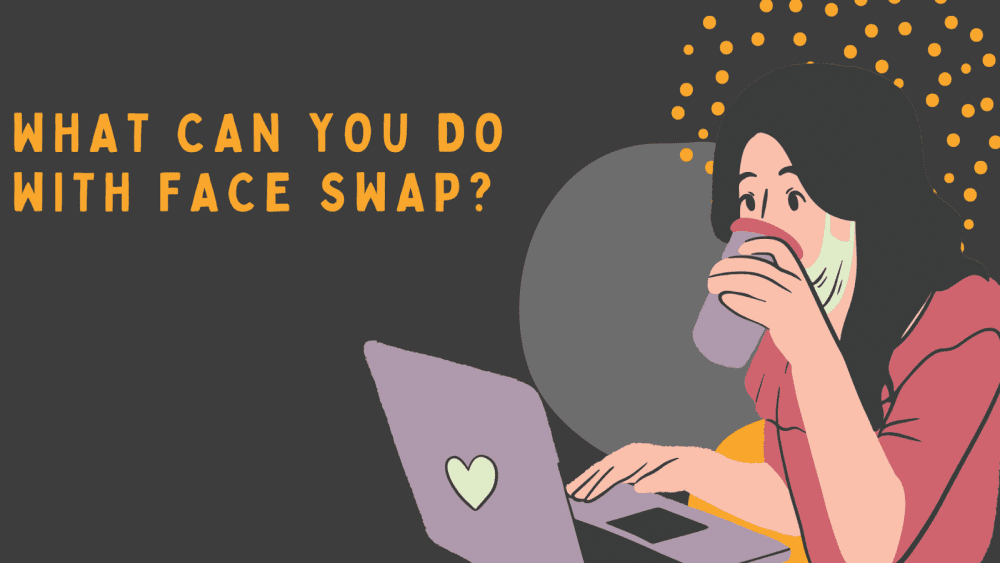Face swap tools have grown from playful filters into versatile, creative utilities. Behind the scenes, modern models detect facial landmarks, estimate head pose, and blend skin tone, texture, and lighting so the replacement looks natural. With the right inputs, you can prototype concepts, tell stories, or test identities quickly and safely.
To try it in your browser, visit https://dressxme.com/face-swap/ and upload two images for an instant preview.
Swap Head
Standard swaps replace only the facial region. A head swap extends that area to include hairline, ears, and sometimes part of the neck. This is useful when hats, hairstyles, or ear accessories define the look. Good alignment across jawline and hair edges is key, so pick photos with similar angles and avoid strong backlight that creates halos.
Gender Swap
Gender presentation can be explored in a low-stakes way by pairing a clear portrait with a target image that shows makeup style, haircut, or facial hair you want to test. Technically, the system matches features and adjusts color balance; creatively, you control the vibe through the target reference. Use this respectfully and avoid misleading or harmful contexts.
Meme Face Swap
Place your face into formats like “Success Kid” or “Roll Safe” to create quick, shareable jokes. The algorithm aligns expressions and adds subtle grain so the composite feels native to the meme’s texture. Keep expression and angle close to the template for the best effect.
Swap with Movie Roles
Become a superhero, detective, or sci-fi explorer by swapping into iconic frames. Choose stills with a single, unobstructed face and even lighting. Because cinematic shots often use dramatic shadows, try several targets and pick the one where light direction matches your source.
Face Swap on Painting
Classical portraits and modern art prints make striking canvases. Here, edge work matters since brush textures and canvas grain differ from photo noise. A convincing result balances tone and saturation so the inserted face inherits the painting’s palette without looking pasted on.
GIF Face Swap
Short loops and reaction GIFs can be swapped frame by frame. Consistency across frames is achieved by tracking landmarks and reapplying the blend per frame. Start with simple, stable GIFs where the head stays mostly frontal; large motion or heavy blur lowers quality.
How to Swap Face Online?
- Pick two high quality images with similar angles and neutral expressions.
- Go to https://dressxme.com/face-swap/.
- Upload your target photo and your source face, confirm detection, and generate.
If alignment feels off, try a straighter gaze or a frame with less motion. - Download as PNG or JPG and share.
Tips for cleaner results
Match angles and crop, include forehead and chin, and avoid glasses glare or hair across the eyes. Higher resolution helps the model preserve pores and micro-shadows.
Ethics and safety
Get consent when you use someone else’s likeness, label parody or satire clearly, and never deploy swaps to impersonate or deceive. Used thoughtfully, face swap is a creative tool that turns ideas into visuals in minutes.
Explore Textify’s AI membership
Need Data? Explore the world’s largest Charts database
Explore insights with Textify Analytics