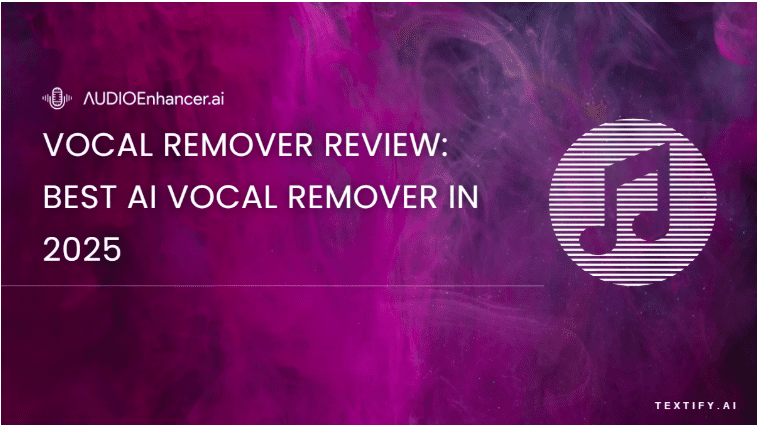Removing vocals used to require expensive software and steep learning curves. Audioenhancer.ai changes that with an intuitive online vocal remover that isolates vocals and instrumentals in minutes. This review breaks down how the tool works, the results you can expect, and whether one of the paid plans is worth the upgrade.
What Is Vocal Remover AI?
Vocal remover is a browser-based AI service that separates a song into two high-quality stems: vocals and instrumentals. Upload an audio or video file, wait a few moments, then download the isolated tracks. No plug-ins, installations, or audio engineering knowledge required.
Quick Specs
- Accepted formats: MP3, WAV, FLAC, MP4, more
- Max free upload: 150 MB for tracks under 10 minutes
- Output: Two lossless files (vocal stem & instrumental)
- AI engine: Deep-learning model trained on thousands of songs
Key Features of Vocal Remover AI
| Feature | Why It Matters |
| One-Click Vocal Isolation | Separate vocals from music with a single upload, no sliders or EQ curves needed. |
| Instrumental Export | Download clean backing tracks for karaoke, remixes, or rehearsal. |
| Fast Cloud Processing | AI runs on powerful servers, freeing local CPU/GPU resources. |
| Large File Support | Paid tiers accept files up to 4 GB and sessions up to 3 hours long. |
| Companion AI Tools | Access Echo Remover, Noise Remover, and Audio Enhancer from the same dashboard. |
How to Remove Vocals Online
- Upload your track
Drag and drop or click Upload Audio/Video. Popular formats like MP3, WAV, and FLAC are supported.
- AI processing
The algorithm identifies vocal frequencies, separates them, and renders two stems automatically.
- Preview & download
Listen to the preview, then download the vocal and instrumental files in high quality.
You can start another track immediately or batch-upload multiple files on paid plans.
Performance & Accuracy
- Speed: A 4-minute MP3 processed in ~20 seconds in our tests.
- Quality: Minimal artifacting on most mainstream genres; dense metal mixes required light post-EQ for perfection.
- Reliability: Cloud infrastructure handled simultaneous uploads without drops or timeouts.
Pricing Plans
| Plan | Price (mo) | Minutes / mo | Max Files / Upload | File Size Limit | Cloud Space |
| Basic | $10 | 60 | 3 | 2 GB | 5 GB |
| Pro | $45 | 300 | 5 | 2 GB | 10 GB |
| Studio | $90 | Unlimited | 10 | 4 GB | 20 GB |
All plans are ad-free and skip ReCAPTCHAs.
Pros and Cons
Pros
- Beginner-friendly interface
- Fast, accurate stem separation
- Bundled with additional audio cleanup tools
- Cloud storage and bulk upload options on paid tiers
Cons
- Free tier limited to 150 MB and 10 minutes per track
- No offline desktop version
Who Should Use Audioenhancer.ai Vocal Remover?
Singers polishing demos, DJs crafting mash-ups, music teachers prepping karaoke homework, and content creators who need clean backing tracks will all benefit from its speedy workflow and high-quality output.
Frequently Asked Questions
Does the free version leave watermarks?
No. The free tier limits file size and duration but exports watermark-free stems.
Can I process videos?
Yes. Upload MP4 or MOV files and the AI will extract the audio, then separate vocals and instruments.
Will my files stay private?
Audioenhancer.ai processes tracks on secured servers and deletes uploads after a short retention window.
Final Thoughts
Audioenhancer.ai delivers studio-quality vocal isolation without the learning curve of traditional DAWs. Competitive pricing, allied AI tools, and unlimited minutes on the Studio tier make it a standout choice among online vocal remover options in 2025.
Explore Textify’s AI membership
Need Data? Explore AI Search Engine for Data Lovers
Explore insights with Textify Analytics