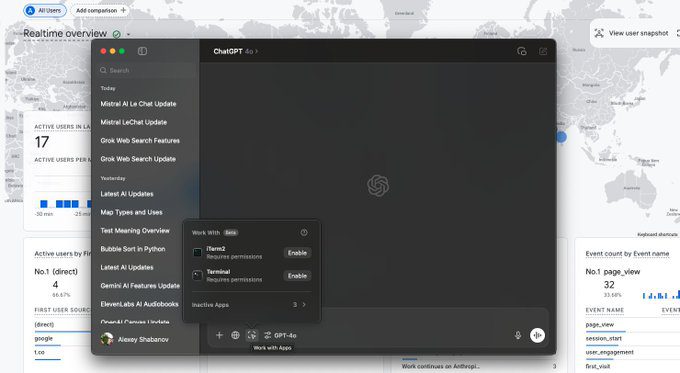ChatGPT: A Game-Changer for Developers
The recent announcement from OpenAI has sent ripples through the tech community: ChatGPT is now your native AI assistant. This integration is not just limited to one platform but spans across Xcode, VS Code, Terminal, and beyond. For developers, this is a total game-changer. The ability to invoke ChatGPT directly within these environments means that developers can now leverage AI to enhance their productivity and streamline their workflows.

What This Means for Developers
The integration of ChatGPT into development environments like Xcode and VS Code brings a multitude of benefits. Developers can now use ChatGPT to generate code snippets, debug errors, and even optimize their code in real-time. This seamless integration allows for a more efficient coding process, reducing the time spent on mundane tasks and enabling developers to focus on more complex problems.
According to a survey by GitHub, 92% of US developers are already using AI coding tools professionally and personally. This is a significant leap forward in the integration of AI into development environments, making the process more efficient and intuitive.
Integration Across Multiple Platforms
ChatGPT’s integration into popular development environments like Xcode, VS Code, and Terminal is a testament to the growing trend of AI-powered tools in software development. This move aligns with the increasing adoption and integration of AI into various applications and platforms. Developers can now leverage the power of ChatGPT to streamline their coding processes, automate repetitive tasks, and even debug code more efficiently. This integration is not just about convenience; it represents a fundamental shift in how developers interact with their tools and manage their workflows.
Enhanced Functionality and Customization
One of the unique selling propositions of ChatGPT’s new integration is the enhanced functionality and customization it offers. Developers can now integrate third-party AI applications into their conversations with ChatGPT, providing a more tailored and efficient development experience. This feature allows for a more seamless workflow, as developers can access a wide range of tools and functionalities directly within their development environments. This integration is an incremental improvement on existing chatbot technology, but its impact on productivity and efficiency cannot be overstated.
Applications and Use Cases
The applications of ChatGPT as a native AI assistant are vast and varied. In education, it can assist in creating interactive learning modules and providing instant feedback to students. In design, it can help generate creative content and automate mundane tasks. In productivity, it can streamline workflows and enhance collaboration among team members. The integration of ChatGPT into development environments is a significant step towards making AI an indispensable tool in various industries.
Potential Disruption and Ethical Considerations
The integration of ChatGPT into development environments has the potential to change how users interact with AI and integrate it into various tasks and workflows. However, this also raises ethical considerations. The moderation challenges related to inappropriate or misleading content generated by GPTs are significant. As AI becomes more integrated into our daily workflows, ensuring the quality and safety of third-party GPTs will be crucial. OpenAI’s commitment to implementing additional safeguards to address inappropriate content is a step in the right direction.
Market Trends and Consumer Sentiment
The market trends sentiment around this integration is positive, aligning with the trend of increasing adoption and integration of AI into various applications and platforms. However, consumer sentiment is mixed. While many users are excited about the enhanced functionality and customization within ChatGPT, concerns about the quality and safety of third-party GPTs remain. OpenAI’s ongoing development and expansion of GPT capabilities will be key to addressing these concerns and ensuring a positive user experience.

Related Articles
- ChatGPT: Everything you need to know about the AI-powered chatbot
- Beyond ChatGPT: 7 AI Tools to Enhance Your Productivity
- ChatGPT Prompt Frameworks: Enhancing Conversations with AI
- ChatGPT Cheat Sheet for Job Seekers
- SearchGPT vs ChatGPT: Differences, Benefits, and Future
Looking for Travel Inspiration?
Explore Textify’s AI membership
Need a Chart? Explore the world’s largest Charts database