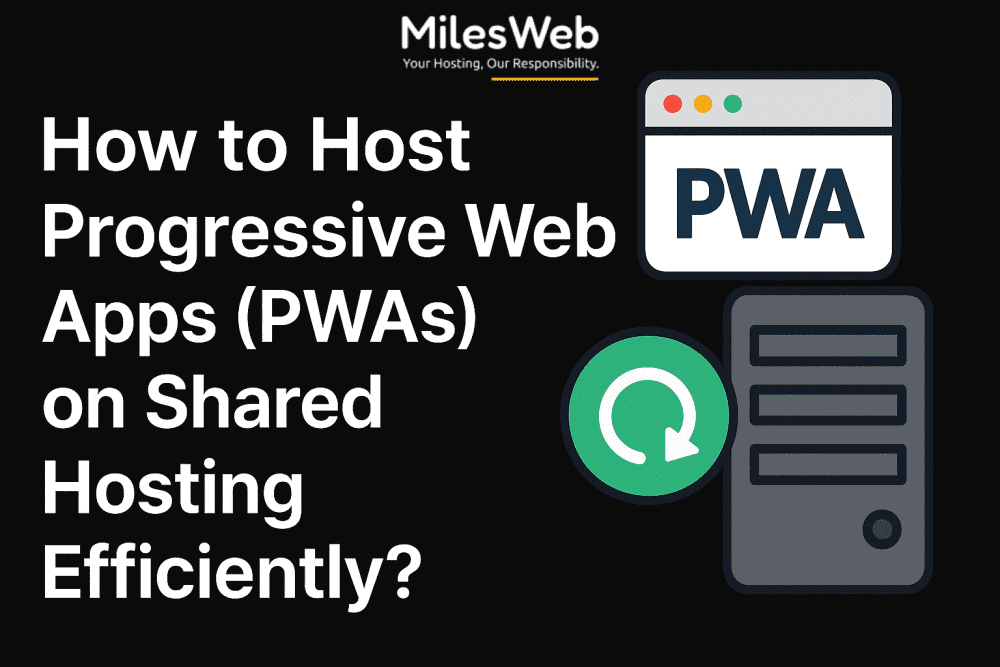PWAs (Progressive Web Apps) are transforming as websites interact with users. In today’s digital age, websites are fast, offline-friendly, and device-responsive. But what if you’re working with a tight budget and the cheapest web hosting is your only option?
The best thing is, hosting a PWA on the best shared hosting provider can bring surprising results. In this blog, we have broken down the essentials to get the PWA running smoothly on shared servers, without sacrificing performance or scalability.
Understand the Core Requirements of a PWA
PWA at its core includes three major components. A secured HTTPS connection, a Web App Manifest file, and a Service Worker script. All three are lightweight, static files that modern browsers recognize in delivering an app-like experience.
Primarily, shared hosting environments support HTTPS, and they easily accommodate static files like HTML, JSON, and JS. So, as long as your host allows you to configure service workers and cache strategies correctly, you’re good to go.
1. Choose a Shared Host That Supports HTTPS and HTTP/2
One non-negotiable requirement for PWAs is HTTPS; this requirement is not for security purposes alone. To enable service workers, browsers require HTTPS. It is a relief that most shared hosting providers offer SSL certificates for free, but not all of them support HTTP/2. This is important as it dramatically improves load times and overall performance.
While comparing providers, check if they offer:
- Free SSL (provided by Let’s Encrypt)
- Support for HTTP/2
- cPanel for more granular file permissions
- These features will ensure your PWA runs faster and meets your needs.
2. Use a Lightweight Framework Or Static Site Generator
A Progressive Web Apps (PWA), as well as a modular web application (MWA), can benefit from having a cached, clean version as well as preloaded assets. Instead of heavily relying on content management systems (CMS) for PWAs, static site generators like Hugo, Eleventy, and Astro can be utilized. These systems are beneficial as they can generate raw HTML, CSS, and JavaScript, which can be easily deployed in shared hosting.
This will enhance and optimize the performance of the PWA under the shared server constraints. You will also gain from faster builds and improved, streamlined file organization. Additionally, the updates and file management will be easier to handle.
3. Set Up and Register Your Service Worker Correctly
Your service worker is the thing that makes your PWA feel like an app, and it manages caching, offline capability, and offline background synchronization. Hosting it on a shared server must be exact in terms of file placement and the use of headers.
Put your service worker file (sw.js) in the root directory of your website, and ensure that it is served with the correct Content-Type header (application/javascript). Another thing to be checked is the content of your .htaccess file, which should be configured to cache and make routes reliable across sessions with the help of the service worker.
4. Use .htaccess to Set Proper MIME Types and Caching Rules.
In shared hosting plans, you get access to .htaccess. It lets you tweak the server behaviour. You can use it to add caching headers for the static files and ensure service worker scripts are served with the correct MIME type.
5. Optimize for Offline and Mobile Experiences
PWAs are expected to work offline on low-end devices. On shared hosting, you optimize every asset you upload. Thus, use lazy loading for images, compress CSS and JS files, and minimize dependencies.
Also, test your service worker caching strategy thoroughly. Tools like Workbox (from Google) can help you script caching rules that allow your app to function smoothly, even without a network connection.
6. Monitor Performance with Lighthouse and DevTools
After launching your PWA, you want to audit it using such tools as Google Lighthouse. It will demonstrate the level at which your app performs based on the factors of performance, accessibility, SEO, and PWA. There can be no compromise in shared hosting; many PWAs can score high when optimized well.
Periodic audit would enable you to correct bottlenecks, identify service worker problems that get out of date, and improve the mobile experience, which is critical in retention and usability.
Conclusion
You can deploy fast, engaging web experiences on a budget by hosting Progressive Web Apps on shared hosting. Using PWAs without paying for premium cloud infrastructure is possible when you choose the right host, optimize assets, and set up your service worker carefully.
For solo developers, startups, and small businesses venturing into the app-like web space, shared hosting remains a viable option as long as you know the limitations and work within them. It’s just a matter of setting up your site to become someone’s favorite “app”, right from their browser.
Explore Textify’s AI membership
Need Data? Explore AI Search Engine for Data Lovers
Explore insights with Textify Analytics