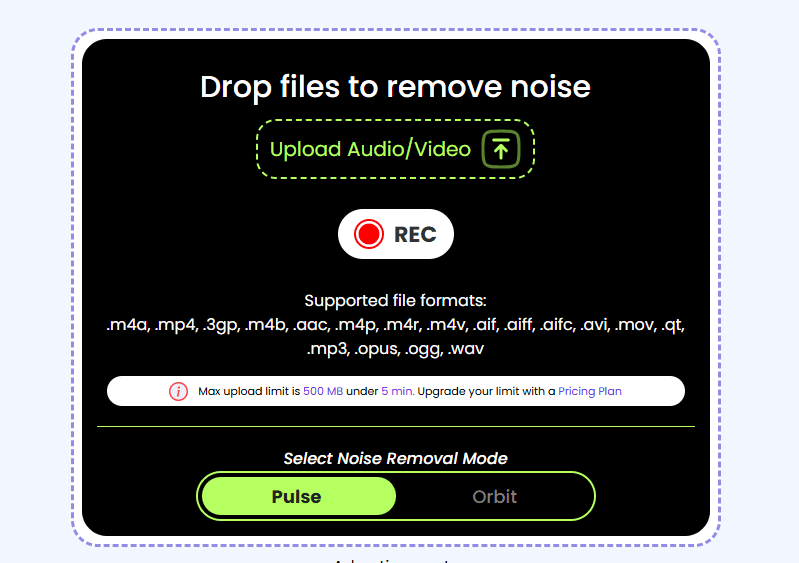Achieving high-quality audio recordings can be challenging, especially when dealing with unwanted background noise, echoes, or inconsistent sound levels. Noiseremoval.net offers a suite of AI-powered tools designed to address these common audio issues efficiently. This review delves into the platform’s features, usability, and value proposition to help you determine if it’s the right solution for your audio enhancement needs.
Overview of Noiseremoval.net
Noiseremoval.net is an online platform that provides three primary tools:
- Noise Remover: Targets and eliminates consistent background noises such as hums, hisses, and low-level ambient sounds.
- Echo Remover: Reduces reverberations and echoes that often occur in recordings made in acoustically reflective environments.
- Audio Enhancer: Improves overall audio quality by adjusting loudness levels, clarifying speech, and optimizing sound balance.
These tools are designed for users who need quick and effective audio improvements without the complexity of professional audio editing software.
Key Features and Functionality
User-Friendly Interface
The platform’s interface is straightforward, allowing users to upload audio or video files directly from their devices. Supported formats include .mp3, .wav, .m4a, .mp4, and several others. Once uploaded, users can select the desired tool and processing mode to enhance their audio.
Processing Modes
Noiseremoval.net offers different processing modes tailored to specific needs:
- Pulse Mode: Provides faster processing, suitable for removing appliance noises and human-made sounds.
- Orbit Mode: Offers balanced processing with standard accuracy, ideal for common background noises.
File Size and Duration Limits
The platform allows uploads of files up to 500 MB and under 5 minutes in length for free users. Premium users can upload files up to 2GB and 1 hour in length, accommodating longer recordings.
Use Cases for Noiseremoval.net
The tools offered by Noiseremoval.net are suitable for a wide range of everyday audio enhancement tasks. Whether you’re working on voice recordings for content, communication, instruction, or presentations, the platform provides practical solutions for improving clarity and eliminating unwanted sound artifacts.
Improving Remote Interview Recordings
When recording interviews over video conferencing software, it’s common to capture unwanted noise from microphones, background appliances, or environmental hum. By using the Noise Remover tool, you can reduce these persistent sounds and produce a clearer, more intelligible recording that better highlights the conversation.
Enhancing Voice Narration in Online Courses
If you’re creating online lessons or tutorials and recording in a room with hard surfaces or minimal soundproofing, echo can degrade the listening experience. The Echo Remover helps reduce reverb, allowing your voice to sound closer and more direct. This improves engagement and makes it easier for learners to follow your narration.
Polishing Audio in Home-Recorded Video Content
Creating video content at home often means dealing with audio inconsistencies, from distant hums to mild echo. Uploading your voiceover or narration to Noiseremoval.net allows you to apply a combination of tools. You can reduce ambient noise with the Noise Remover, minimize room reverb using the Echo Remover, and then optimize volume and balance using the Audio Enhancer for a polished final track.
Preparing Professional Voice Recordings Without a Studio
Even if you’re working outside of a professional studio, it’s possible to produce high-quality audio using accessible tools. By uploading raw voice recordings, you can clean up noise interference, remove echo, and ensure that your voice has a strong and consistent presence. These improvements can help create better first impressions in job applications, demo reels, or recorded pitches.
Recording in Shared or Public Spaces
Capturing audio in shared environments like offices, libraries, or conference halls can result in recordings with subtle background distractions or low-level noise. The Noise Remover helps isolate the main speaker and remove constant sound sources such as HVAC systems, distant chatter, or electric hums. This makes the recording more focused and easier to understand.
Optimizing Client Presentations and Internal Communications
When creating audio for internal training, client communications, or presentations, clarity is critical. You can use Noiseremoval.net to ensure your recordings are free from distracting noise and unwanted echo. The result is more professional-sounding communication, which can positively impact your credibility and message delivery.
Submitting Voice Assignments or Academic Projects
For students submitting spoken-word assignments or audio reports, background noise and recording quality can affect how the work is received. Running the audio through Noiseremoval.net ensures that your voice is the focus, free from echoes and extraneous sounds, which can enhance the clarity and professionalism of your work.
Refining Audio for Freelance Projects or Gigs
If you’re providing audio-based services—such as voiceovers, training content, or transcription—you need consistent quality, even when recording in non-studio conditions. Noiseremoval.net helps streamline your workflow by automatically correcting common issues like background hiss, echo, and inconsistent loudness levels. This allows you to deliver more polished final products to your clients.
Preparing Audio Clips for Online Platforms
Uploading audio content to platforms like YouTube, Vimeo, or online learning portals requires careful attention to quality. Audio with noticeable background noise or echo can drive away viewers or learners. By processing your files with Noiseremoval.net before publishing, you improve listener retention and overall user experience.
Limitations
While Noiseremoval.net excels at improving spoken-word recordings, it is not designed for mastering music tracks or removing complex background noise from songs.
Users seeking advanced audio editing capabilities for music production may need to explore specialized software tailored to those requirements.
Pricing Structure
Noiseremoval.net offers a tiered pricing model:
- Free Trial: Users can process three files without signing up.
- Account-Based Trial: After creating an account, users receive an additional three free trials.
- Premium Plan: Priced at $10 per month (discounted from $20), this plan includes features such as bulk uploads (up to three files at once), support for files up to 2GB and 1 hour in length, and priority processing.
Conclusion
Noiseremoval.net presents a practical solution for individuals seeking to enhance audio recordings by removing unwanted noise, reducing echoes, and improving overall sound quality. Its user-friendly interface and efficient processing make it accessible to users without extensive audio editing experience. While it may not cater to the needs of professional music producers, it serves as a valuable tool for content creators, educators, and professionals aiming to produce clearer and more polished audio content.
Explore Textify’s AI membership
Need Data? Explore the world’s largest Charts database
Explore insights with Textify Analytics