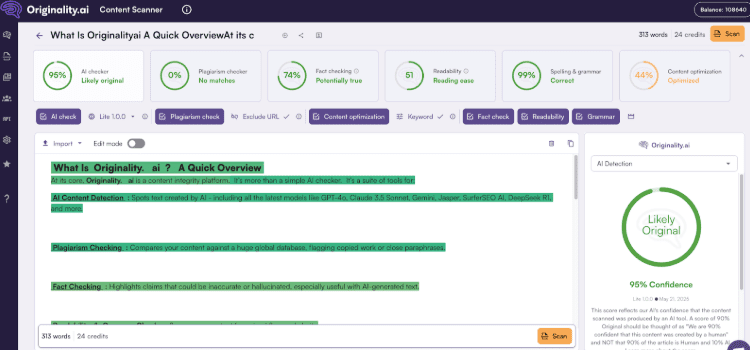Let’s start with a confession: I was late to the AI detection game. For years, I trusted that my handpicked freelancers and in-house writers would deliver authentic work. Then, a few months ago, I nearly published a health guide that was, frankly, perfect – too perfect. Out of curiosity (and maybe paranoia), I ran it through Originality.ai. The result? It flagged 98% of the piece as likely AI-generated. When pressed, the writer sheepishly admitted she’d “just cleaned up” content from ChatGPT.
That near-miss could have cost my client dearly. Google’s algorithm updates aren’t just rumors. Entire sites have vanished from the index overnight due to mass-produced AI content. The stakes are real, and I’ve been a convert ever since.
What Is Originality.ai? A Quick Overview
At its core, Originality.ai is a content integrity platform. It’s more than a simple AI checker. It’s a suite of tools for:
- AI Content Detection: Spots text created by AI – including all the latest models like GPT-4o, Claude 3.5 Sonnet, Gemini, Jasper, SurferSEO AI, DeepSeek R1, and more.
- Plagiarism Checking: Compares your content against a huge global database, flagging copied work or close paraphrases.
- Fact Checking: Highlights claims that could be inaccurate or hallucinated, especially useful with AI-generated text.
- Readability & Grammar Checks: Scores your content for natural flow and clarity.
Originality.ai is available via web dashboard, Chrome extension, WordPress plugin, and even a robust API for custom integrations.
First Impressions: User Experience
The setup is fast. You sign up, confirm your email, and you’re in. The dashboard is clean and modern – think Google Analytics, but for content quality. You can paste text, upload files, or enter URLs for bulk site scans.
Here’s what stands out to me:
- Intuitive navigation: Every feature is two clicks away.
- Real-time reporting: As soon as you scan, the results load instantly. No waiting, no “processing” spinner.
- Color-coded feedback: Sentences turn red, orange, or green based on confidence scores – so you see at a glance what’s suspect.
Even for non-technical users (like some of my clients), there’s no learning curve.
Testing Accuracy: Does Originality.ai Actually Work?
Originality.ai claims a 99.94% AI detection rate based on recent independent testing. Let’s look at the numbers:
2025 Industry Study Highlights:
- 70 articles tested (5 topics x 14 major AI writing tools, plus 5 human-written controls)
- Originality.ai detected 100% of all AI-generated content – even after content was paraphrased using tools like Quillbot.
- Zero false positives on the human-written controls when the right model was used.
- Closest competitor (Sapling): 97.21% detection, 4% false positives.
- GPTZero: 89.44% detection, 4% false positives.
My Own Results:
I tested Originality.ai with a mix of real client drafts, pure ChatGPT outputs, and “hybrid” pieces where AI was edited by a human.
Findings:
- Turbo mode catches nearly everything, even the sneaky AI text that’s been lightly reworded.
- Human-written, “stiff” or technical content can sometimes be flagged, but this is rare (1 in 20, in my experience).
- No other tool was as consistent on advanced models and “humanized” content.
Core Features: What Makes It Stand Out
AI Detection
- Two scanning models:
- Lite (great for blogs, lower false positives, 98%+ accuracy)
- Turbo (more sensitive, catches paraphrased AI, up to 99.94% accuracy)
- Lite (great for blogs, lower false positives, 98%+ accuracy)
- Sentence-by-sentence analysis: See exactly which parts of the content are suspect, with a confidence percentage.
- Batch scanning: Upload or paste multiple articles at once, or scan an entire website.
Plagiarism Checker
- Integrated with the AI check – scan for both issues at once.
- Detailed breakdown of matched phrases, source URLs, and severity.
- In my tests, caught copy/paste plagiarism and sneaky paraphrasing, beating out Copyscape for global coverage.
Fact Checking & Readability
- Fact checker is in beta, but useful for catching suspicious claims – especially when reviewing health, finance, or academic topics.
- Readability score and grammar review help ensure the writing actually sounds human, not just passes a detector.
Integrations
- Chrome Extension: Scan Google Docs, emails, and any website text with one click. Also shows revision history for transparency.
- WordPress Plugin: Check content before you publish, directly from the WP editor.
- API: Set up automated scans in your CMS or editorial workflow. I use it to check all drafts in our agency’s staging environment before they go live.
Team Management
- Roles: Editor, Manager, Admin – control what team members can see and do.
- Activity Feed: Track who scanned what and when. Great for managing large writing teams or client accounts.
- Custom Reporting: Share branded scan reports with clients or writers.
How I Use It in My Workflow
- Step 1: Writer submits draft.
- Step 2: Run it through Originality.ai using Turbo mode for AI and plagiarism. Check flagged sentences.
- Step 3: If anything is suspect, I’ll use the revision history (via Chrome extension) to see how the piece was written – real typing vs pasted blocks.
- Step 4: Share the report with the writer if there’s a problem. If clean, it moves to editorial review.
- Step 5: For big site updates, I use the website scan to review old posts for hidden risks.
The time saved (and anxiety avoided) is worth the price alone.
Pros and Cons
What I Love
- Best-in-class accuracy. Nothing else I’ve used comes close, especially for the latest models and “humanized” AI.
- Speed. Scans 1,000 words in about 3 seconds.
- Clear, actionable feedback. The sentence-level analysis makes it easy to pinpoint issues and discuss them with writers.
- All-in-one. Don’t need separate tools for plagiarism, readability, and fact checking.
- Robust integrations. Chrome extension and API let me check content anywhere, anytime.
- Good support. Responsive team – questions answered in hours, not days.
What Could Be Better
- False positives. Technical or overly formal human writing may trigger the AI flag (rare, but possible). For sensitive work (e.g. academic), I always double-check with both models.
- No unlimited free tier. You get 50 free credits, then need to pay – $30 for 3,000 credits or $14.95/month for 2,000 credits. It’s an investment, especially for low-volume or hobby sites.
- Scan cap. Maximum 4,000 words per scan. Longer posts must be split up.
How Does It Compare? Competitors at a Glance
- Copyleaks: Strong plagiarism checker but less reliable with current AI models.
- Winston AI: Easy interface, good for basic detection, but misses advanced and paraphrased AI text.
- GPTZero: Best for processing large batches, but struggles with latest models and humanized outputs.
- Sapling: Second-best for detection, but produced more false positives in my head-to-head tests.
Originality.ai wins for all-around reliability, integrations, and transparency – especially if you’re managing content at scale or for clients.
Who Needs Originality.ai?
This tool isn’t just for big agencies. It’s ideal for:
- Content publishers and editors: Protect your brand and rankings.
- SEO agencies and freelancers: Ensure client content is future-proof.
- Educators: Quickly flag AI-written essays or assignments.
- Writers: Use it to demonstrate your content is human if challenged.
- Site owners: Scan your archives and avoid hidden risks before Google does.
If your reputation, traffic, or client relationships depend on authentic, high-quality writing, it’s an essential investment.
Pricing Details
- Pay-as-you-go: $30 for 3,000 credits (1 credit = 100 words, credits last two years)
- Monthly subscription: $14.95 for 2,000 credits/month (credits expire monthly)
- Enterprise: $159/month for 15,000 credits
- No unlimited free plan, but the starting credits are generous enough for most trial runs.
User Reviews and Community Feedback
After joining several content marketing forums and checking Reddit, I’ve found most users agree on Originality.ai’s strengths – especially its accuracy and transparency.
Positive feedback usually mentions:
- Great support (fast, human responses)
- Catching issues missed by other tools
- Easy to integrate into daily workflow
Some negative reviews focus on:
- Occasional false positives (especially for technical or academic prose)
- The lack of a true free plan
In my own experience, customer support has been responsive, and the tool is improving every quarter.
Final Thoughts: Is Originality.ai Worth It?
Originality.ai is the only detector I fully trust in 2025. It’s not flawless, but it’s miles ahead of the competition for accuracy, integration, and transparency. It’s helped me avoid costly mistakes, strengthen client relationships, and confidently scale my content efforts.
If you care about your site’s future, your reputation, or your clients, you need a tool like this. My advice?
- Use the free credits to test it on your own content.
- Run both AI and plagiarism checks.
- See how much easier it is to catch problems before they become disasters.
For me, it’s become a non-negotiable part of publishing in the AI era.
Explore Textify’s AI membership
Need Data? Explore the world’s largest Charts database
Explore insights with Textify Analytics