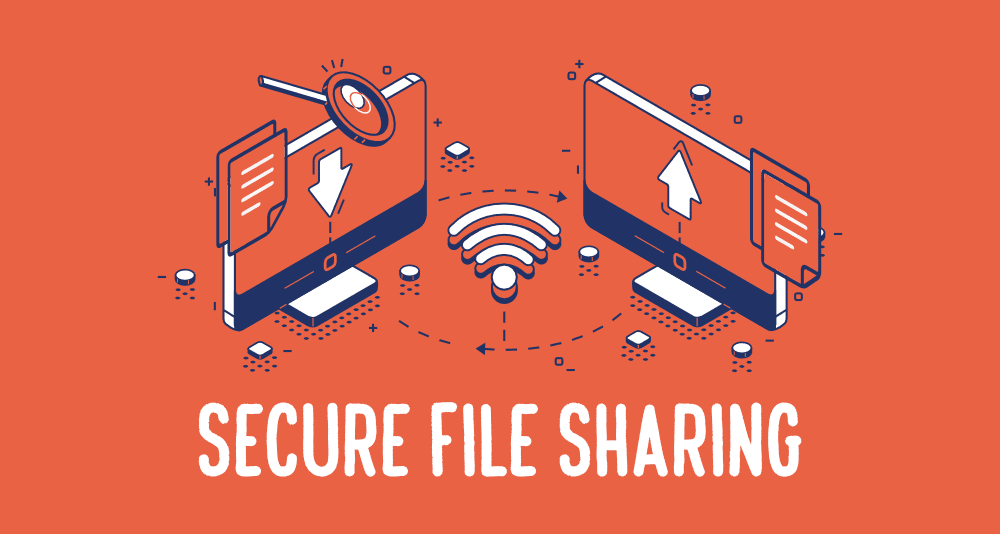In the digital age, secure file sharing is essential for businesses across various industries. Whether you’re sharing sensitive documents, collaborating on projects, or delivering deliverables, ensuring the confidentiality and integrity of your files is paramount. This article explores best practices for secure file sharing with clients and highlights some of the top software solutions available to streamline the process.
Best Practices for Secure File Sharing
1. Encryption
- End-to-End Encryption: Utilize encryption techniques that encrypt data both during transit and at rest to protect it from unauthorized access.
2. Access Controls
- Granular Permissions: Implement access controls to restrict who can view, edit, or download specific files, ensuring that only authorized individuals have access.
3. Secure Protocols
- Use Secure File Transfer Protocols: Employ secure protocols such as SFTP (SSH File Transfer Protocol) or HTTPS to transmit files securely over the internet.
4. Multi-Factor Authentication (MFA)
- Enhanced Authentication: Implement multi-factor authentication to add an extra layer of security, requiring users to provide multiple forms of verification before accessing files.
5. Audit Trails
- Logging and Monitoring: Maintain detailed audit trails to track file access, changes, and downloads, providing visibility into who accessed which files and when.
6. Secure Cloud Storage
- Encrypted Storage: Store files in secure, encrypted cloud storage solutions that comply with industry standards and regulations.
7. Client Education
- Security Awareness: Educate clients on best practices for secure file handling, password management, and avoiding phishing scams to minimize security risks.
Top Software Solutions for Secure File Sharing
1. TitanFile
- Features: TitanFile offers end-to-end encrypted file sharing, secure client portals, granular access controls, and comprehensive audit trails.
- Benefits: Designed specifically for professional services firms and businesses requiring high levels of security and compliance.
2. Atomic Mail
- Features: Atomic Mail, an encrypted email provider, offers end-to-end and zero access encryption, alias creation for identity protection, robust spam filters, password protection, secure seed phrase account recovery, and an ad-free inbox to ensure complete privacy and security for users.
- Benefits: Atomic Mail is perfect for individuals and businesses that prioritize privacy, as it keeps sensitive data secure with advanced encryption, protects your identity through email aliases, offers a clutter-free inbox with no ads or spam, and provides reliable account recovery, ensuring full control over your email communications.
2. Dropbox Business
- Features: Dropbox Business provides secure file storage and sharing, advanced access controls, file activity tracking, and integration with productivity tools.
- Benefits: Offers ease of use and collaboration features, suitable for businesses of all sizes.
3. Box
- Features: Box offers secure file storage, collaboration tools, granular access controls, and compliance features tailored for regulated industries.
- Benefits: Scalable solution with advanced security features and integration capabilities.
4. Google Workspace (formerly G Suite)
- Features: Google Workspace includes Google Drive for secure file storage and sharing, encryption in transit and at rest, and granular access controls.
- Benefits: Seamless integration with other Google productivity tools and robust security features.
5. Microsoft OneDrive for Business
- Features: OneDrive for Business offers secure file storage, sharing, and collaboration features, with encryption and access controls.
- Benefits: Integration with Microsoft Office applications and enterprise-grade security features.
6. ShareFile by Citrix
- Features: ShareFile provides file sharing, encrypted storage, access controls, and compliance features tailored for regulated industries.
- Benefits: User-friendly interface, customizable workflows, and comprehensive security features.
Conclusion
Secure file sharing with clients is essential for protecting sensitive information and maintaining client trust. By following best practices such as encryption, access controls, and multi-factor authentication, businesses can minimize security risks and ensure the confidentiality and integrity of their files. Additionally, leveraging top software solutions like TitanFile, Dropbox Business, Box, Google Workspace, Microsoft OneDrive for Business, and ShareFile by Citrix can streamline the process and enhance collaboration with clients. Choose the solution that best fits your business requirements and compliance needs to effectively secure your file sharing activities and safeguard your valuable data assets.
Check out more AI tool.
Elevate Guest Experience with RoomGenie
Invest your money effortlessly 🚀 Try the NewsGenie tool!