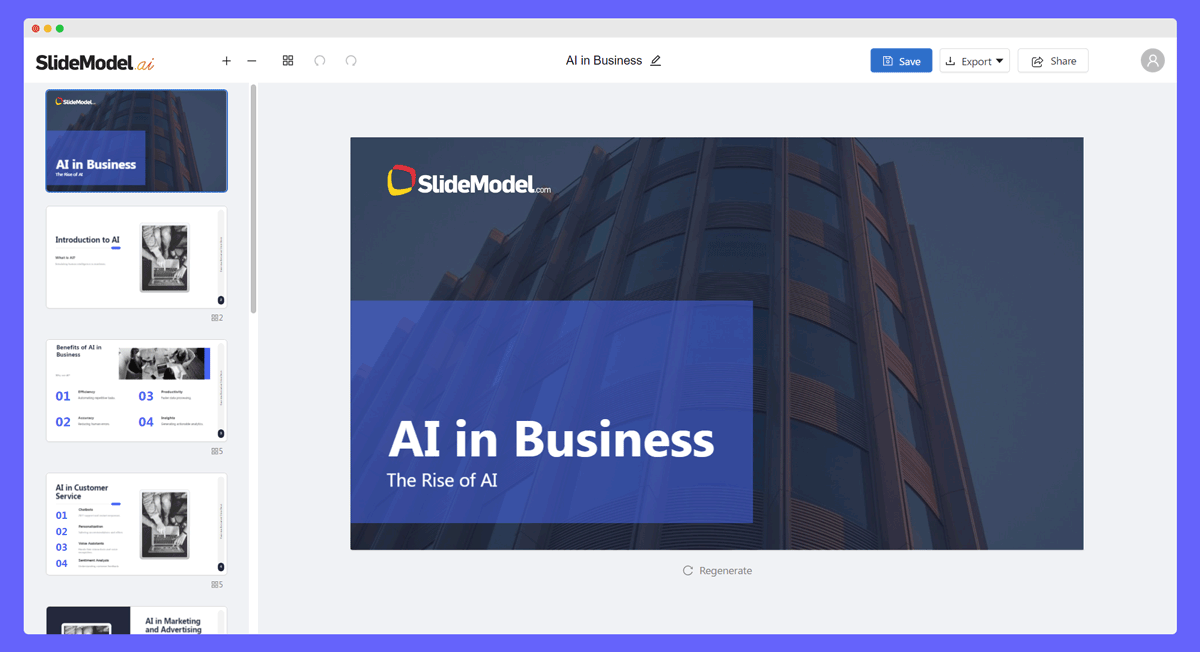The demand for high-quality, professional presentations is at an all-time high. Whether you’re an educator, business professional, entrepreneur, or student, it is important to communicate your ideas effectively and visually. This is where SlideModel.AI comes into play. SlideModel.AI is an online platform leveraging AI to create stunning presentations and slide decks from just a simple prompt. With its intuitive interface and powerful features, SlideModel.AI is set to transform how you build and deliver presentations.
What is SlideModel AI?
SlideModel AI is an AI-powered presentation design tool that simplifies creating professional presentations online.
Unlike traditional presentation software that requires significant manual effort, SlideModel.AI uses Artificial Intelligence to generate the structure and initial content of your slides based on the user’s input.
By understanding your presentation’s context and content, SlideModel.AI provides intelligent recommendations and designs tailored to your specific presentation needs and requirements.
Key Features of SlideModel.AI
While there are several online tools for making presentations, SlideModel.AI stands out from other presentation tools. Its features are designed to make presentation creation effortless and efficient, taking advantage of all the presentation knowledge gained by SlideModel in these past ten years. Here are some of the features available:
1. Ease of Use: One of the most significant advantages of SlideModel.AI is its user-friendly interface. You don’t need to be a design expert or to master Microsoft PowerPoint to create an effective presentation. The tool is designed to be intuitive, allowing users of all skill levels to create professional slide decks easily.
2. AI-Powered Content Suggestions: SlideModel.AI takes the guesswork out of presentation design. By analyzing your initial prompt, the AI provides intelligent content suggestions so you can save time. This also fosters your creativity, as it allows you to find new angles for focusing the presentation’s content or defining its structure. Whether you need help structuring your content or finding the right visuals, SlideModel.AI has you covered.
3. Vast Library of Customizable Themes: With SlideModel.AI, you can access a collection of professionally designed presentation templates compatible with AI that can be customized to fit your needs. From corporate and business themes to educational and creative designs, there’s something for every type of presentation. The customization options allow you to tailor the look and feel of your slides to match your brand or personal style.
4. Export Options Compatible with PowerPoint & Google Slides: SlideModel.AI ensures compatibility with popular presentation platforms. This is where part of the magic happens; unlike other AI presentation tools, SlideModel.AI is built to fully support PowerPoint and Google Slides. You can easily export your slides to these platforms.
How SlideModel.AI Works
Creating a presentation with SlideModel.AI is a straightforward process. Here’s a step-by-step guide to get you started:
1. Sign Up and Log In: Begin by creating an account on SlideModel.AI. As a subscriber of SlideModel.com, you get complimentary access to SlideModel.AI on some of the available plans.
2. Enter Your Prompt: To start creating your presentation, simply enter a prompt describing the topic or content of your presentation. This could be a summary, a list of points you want to cover, or any other information relevant to your presentation.
3. Review the presentation structure: As soon as you submit the prompt, SlideModel.AI will suggest a presentation structure to follow. You can preview it and modify the suggested structure, such as moving up or down some slides or editing the slide titles.
4. Pick a presentation theme: At this step, you can choose a theme for your presentation. From minimalist designs to formal themes, or business to educational, you can find a theme that is suitable for your presentation goals and fits your needs. You will be allowed to modify the theme later as well.
Pick a presentation theme for your AI-generated slide deck.
5. Generate Slides: Once the presentation structure is reviewed, the next step is to generate the presentation. The AI will get to work generating your slides. You’ll see a preview of the suggested slides, complete with content and design elements tailored to your input.
6. Export and Present: When you’re satisfied with your presentation and the suggested content by AI, you can export it to PowerPoint or Google Slides. This makes it easy to present your work in any setting, whether it’s a business meeting, classroom, or conference.
Export your AI-generated presentation to PowerPoint and continue editing.
Use Cases for SlideModel.AI
SlideModel.AI can be used in a variety of settings. Here are some examples of how different professionals can benefit from this powerful tool:
1. Business Professionals: Create business presentations for meetings, pitches, and reports. SlideModel.AI helps you structure your content effectively and provides design suggestions that make your data and ideas stand out.
2. Educators: Design lectures and educational materials with ease. SlideModel.AI’s intelligent content suggestions ensure that your slides are informative and visually appealing, helping to keep your students engaged.
3. Entrepreneurs: When pitching to investors or presenting your business plan, SlideModel.AI helps you create polished and professional presentations that can make a lasting impression.
4. Students: Save time on school projects and assignments using SlideModel.AI to generate high-quality presentations. The tool helps you organize your thoughts and present your research clearly and visually appealingly.
5. Event Planners: Create visually stunning presentations for conferences, workshops and other events. Simply paste some content relevant to the event and topic you want to present, and let SlideModel.AI suggest the presentation structure and content to use in your slides.
While you can save a lot of manual hours using SlideModel.AI, remember it is a tool, and you’d still have to review the information relevant to your presentation needs and content. However, the tool’s flexibility lets you combine AI and the human touch.
Benefits of Using SlideModel.AI
Using SlideModel.AI offers numerous benefits, making it a valuable addition to your presentation toolkit. Here are some direct benefits of using SlideModel AI.
1. Time-Saving: SlideModel AI significantly reduces the time required to create presentations. By automating the design process with AI without losing the human aspect, you can focus on refining your message and delivery.
2. Professional Quality: The available themes and the built-in export feature to PowerPoint ensure your presentations look polished and professional. You don’t need to be a design expert to create an effective presentation.
3. Enhanced Creativity: SlideModel.AI’s vast library of themes and customization options allows you to unleash creativity. Experiment with different designs and layouts to create unique and engaging presentations.
Why Choose SlideModel.AI?
SlideModel.AI revolutionizes presentation design. Here’s why you should choose SlideModel.AI for your next presentation.
The platform prioritizes the user. Its intuitive interface and user-friendly features ensure a hassle-free experience in creating presentations.
Presenters design SlideModel.AI for presenters. SlideModel.com, a top-leading presentation template provider with over ten years in the market, backs the platform.
Conclusion
To achieve success, you need the right tools to create professional and engaging presentations. SlideModel.AI offers a powerful AI PowerPoint generator that provides an excellent user experience. With intelligent content suggestions, a unique library of editable presentation templates, and a user-friendly UI, SlideModel.AI transforms how you create and deliver presentations. Save time on slide creation by trying SlideModel.AI today and take your presentations to the next level!
Visit SlideModel.AI
Check out more AI tool.
Elevate Guest Experience with RoomGenie
🚀 Check out NewsGenie – Your AI consultant