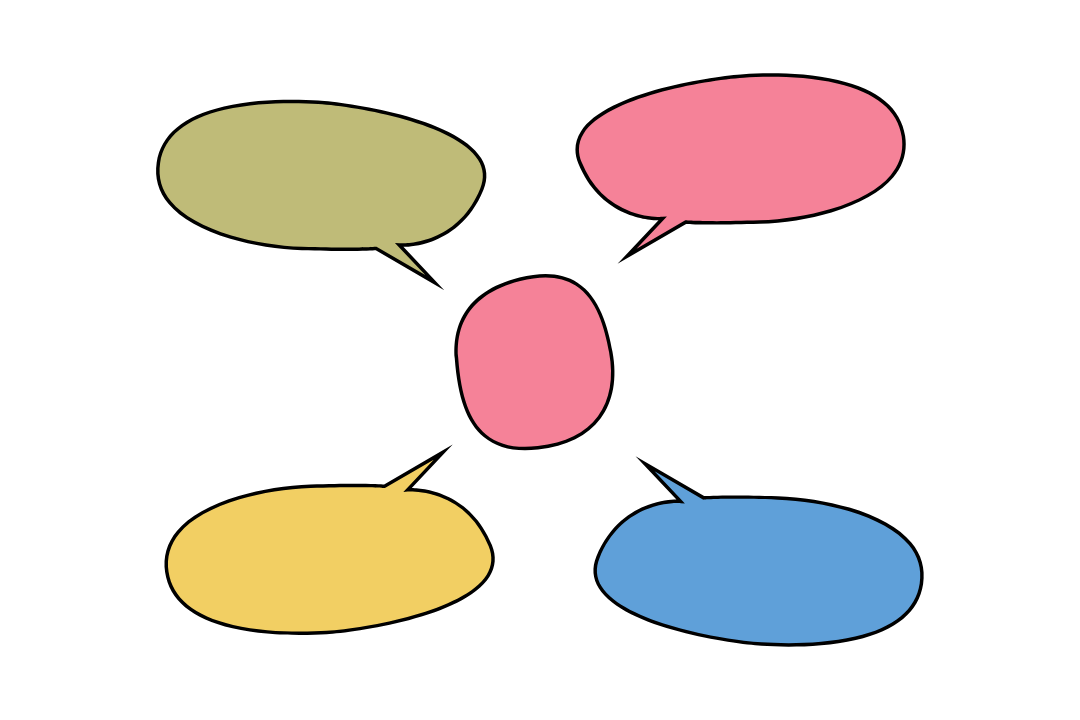What if we told you we had a tool with which you can plan your upcoming project, a college assignment or whatsoever? Sit back, relax and start creating your mindmap with our mindmap tool. With a Mind Map, you don’t have to be concerned about maintaining a logical hierarchy of ideas while you brainstorm. Visualizing your thoughts makes it easier to analyse and remember them afterwards.
The most common method of using a mindmap is as a visual representation of activities, words, thoughts, or things that are related to and structured in some way around a core notion or topic. Using a Mindmap, you can take a large list of uninteresting facts and convert them into a visually appealing, easily remembered, and well-organized graphic.
Features And Advantages
The advantages of mind mapping and the reasons why they function have previously been discussed. Basically, mind mapping prevents you from thinking in a boring, linear manner, stimulates your creativity, and makes taking notes more enjoyable.
But for what purposes can mind maps come in handy?
- Taking notes
- Inventive thinking
- Solving problems
- In-depth research combined with memorization
- The act of disseminating data
- Gaining a deeper understanding of difficult topics
- Getting your mind racing
In reality, mind maps may be used in a wide range of contexts: from personal and family to educational and corporate, they can help you think more clearly. Organizing your day or your life, summarising a book, kicking off a project, preparing presentations, or composing blog articles — the possibilities are endless.
How To Use Our Mindmap Tool?
We will follow the same steps as we did for freestyle writing until we reach the option where we can prepare the mindmap.
Click on mindmap and enter your topic.
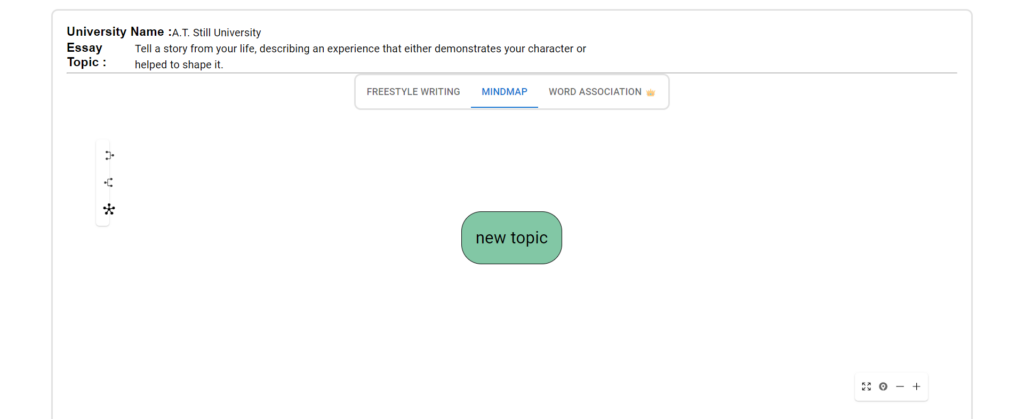
Once you have entered the topic, you can start preparing your mindmap with different sections of nodes as can be seen in the image below.
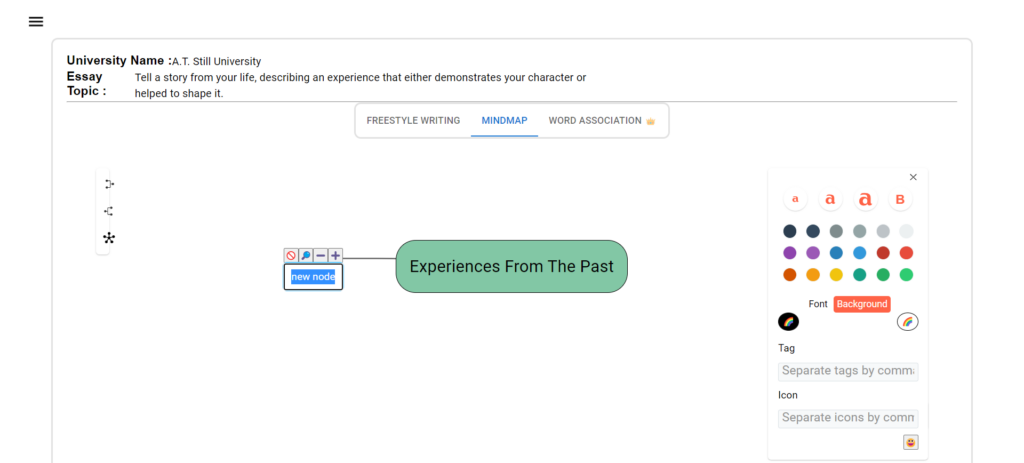
You can create as many nodes as you want to get a clearer picture of your ideas.
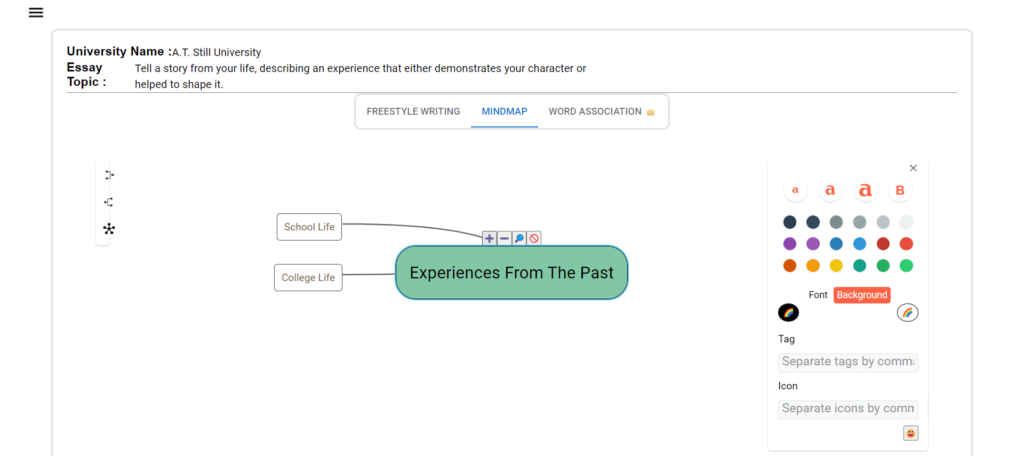
You can align the nodes to the left or right side as per your convenience.
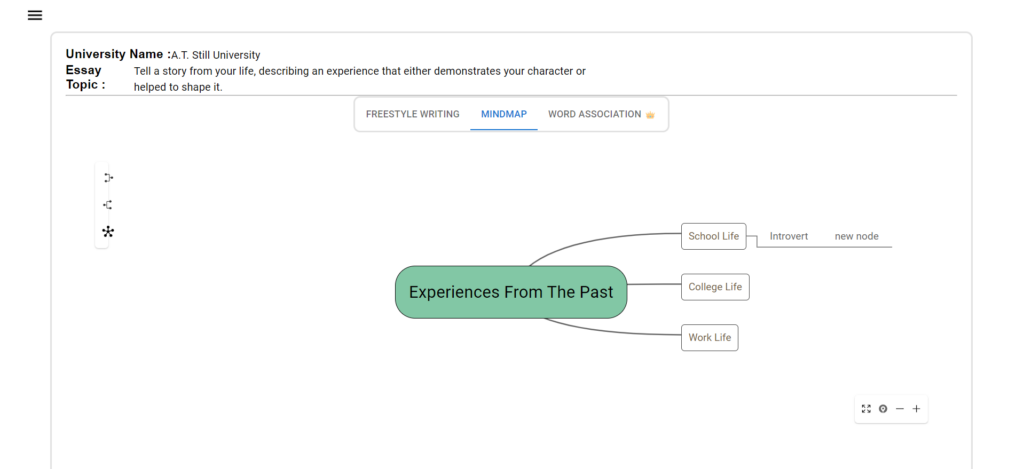
Play with different colours for your main topic or sub-topics as can be seen in the images below:
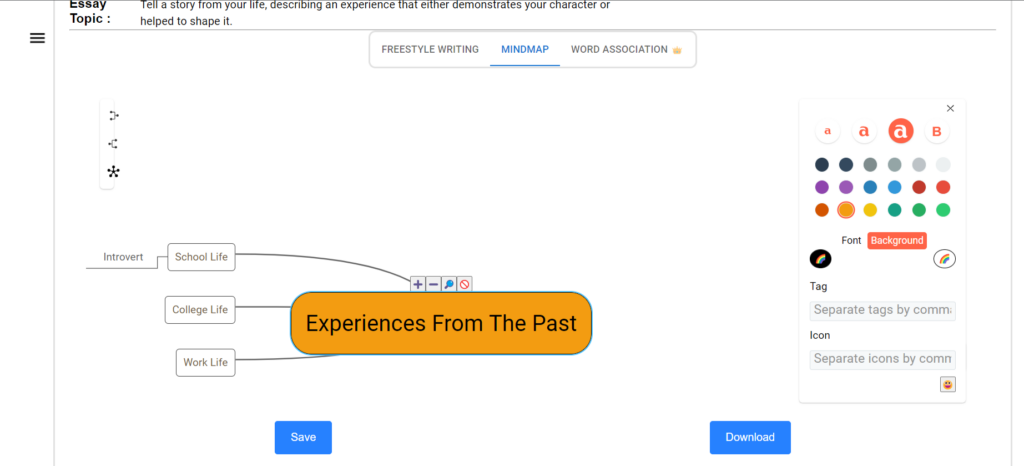
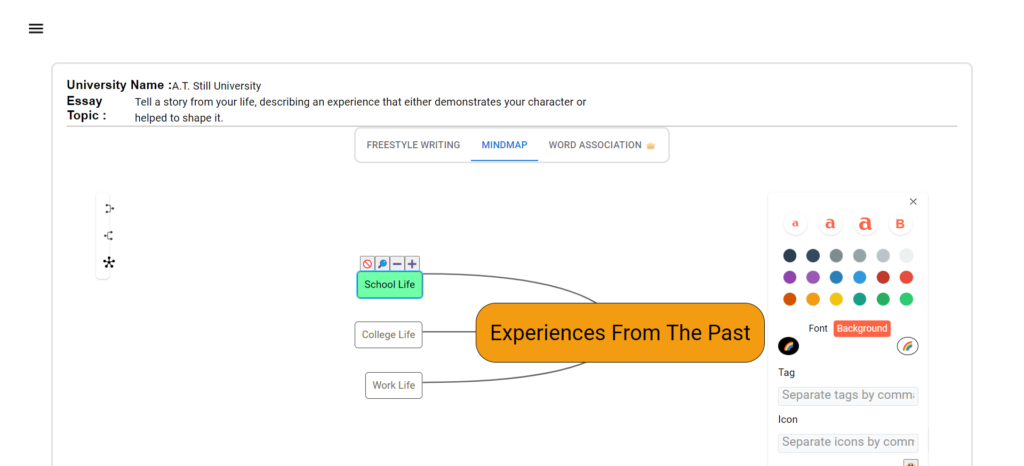
Play with different fonts, font sizes, emojis, and many other features to create your mindmap.
Visit our blog section to find out about our other exciting tools to enhance your creativity. You can also create your mindmap and tag us if you feel like it. Happy mind mapping 🙂