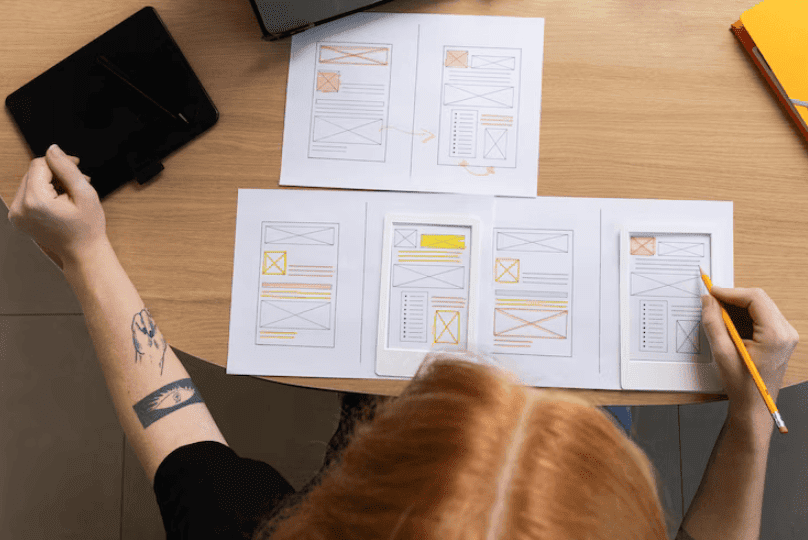Planning is the most important step of any project for a graphic or web designer. It is vital to have a plan, otherwise even the best ideas will not be successful. One of the best ways to plan is storyboarding, which has always been useful to me in the design process. People tend to think storyboarding is only useful in films or animation; however, I believe it can be used in graphic and web design too. In this article, I will explain why I believe storyboarding is useful not only for me, but all other designers too.
What Is Storyboarding?
As a storyboarder, it is natural to think visually; thus, it makes sense to create storyboards as a visual plan. It is a set of images, wireframes, or pictures that illustrate how a project flows. In graphic design, it could be as an example sketching a logo’s evolution or planning the visuals of a brand. In web design, a storyboard guides you on how to systematically design a website or an application along its functions.
In my case, I have utilized storyboarding in the design of websites, marketing materials and other work, and this has been a great help to me.
Why Is Storyboarding Important in Graphic Design?
Storyboarding is essential because it allows you to visualize your ideas before you start designing. Instead of diving straight into software, storyboarding lets you sketch your ideas on paper or use digital tools to map them out. Here’s why I think it’s such an important step:
1. Helps You See the Big Picture
When I start a new project, I often feel like there are so many moving pieces. Storyboarding gives me a way to step back and look at the project as a whole. For instance, when designing a logo, I’ll sketch out different versions and see how they might fit within the overall brand. Storyboarding forces you to think through the entire design before jumping into the details.
2. Clarifies Your Design Objectives
I’ve found that a storyboard keeps me focused on the project’s goals. Whether it’s creating a logo that conveys trust or designing a landing page that increases conversions, a storyboard keeps everything aligned. For example, when designing a new website, I’ll sketch out each page and its purpose so that I can easily see if the design is achieving what it’s supposed to. This way, I don’t waste time on ideas that don’t serve the bigger picture.
3. Makes the Process More Efficient
One of the things I love about storyboarding is how it helps me plan and streamline the entire design process. By breaking down the project into smaller sections (like wireframes for each page of a website), I can stay organized and focused. Storyboarding prevents me from rushing into design software and getting overwhelmed. Instead, I can focus on structure and layout first, which makes it easier when I start refining the details.
4. Improves Communication with Clients
When I work with clients, having a storyboard helps me communicate my ideas more clearly. Instead of just describing a design, I can show them what it’s going to look like. This helps reduce misunderstandings and gives them an opportunity to provide feedback early on. I’ve had clients who were initially unsure about a layout, but once they saw it in storyboard form, they understood exactly what I was aiming for.
Why Is Storyboarding Important in Web Design?
Web design is all about creating an intuitive, user-friendly experience. Storyboarding helps me plan out that user journey before I start building a website. Here’s why I always storyboard before I design a site:
1. Maps Out the User Experience (UX)
For me, one of the most important aspects of web design is how users will interact with the site. Storyboarding lets me sketch out how users will move from one page to the next, which helps me plan the site’s flow. For example, when I design an e-commerce website, I’ll storyboard how a user will get from the homepage to the checkout page. I make sure the steps are simple and logical. This not only makes the site easier to navigate but also ensures it meets the user’s needs.
2. Helps with Website Structure and Layout
When I design a website, I often find that the layout needs to evolve over time. Storyboarding helps me figure out the basic structure before I get too deep into design. I can sketch how I want the homepage, product pages, and other sections to look, which helps me decide where to place key elements like menus, images, and calls-to-action. Storyboarding makes sure everything fits together well.
3. Prevents Design Mistakes
In my experience, storyboarding saves me from major design mistakes. I’ve worked on projects where I jumped into designing before having a clear plan, and I ended up having to redo sections. With storyboarding, I catch any issues early, before they become big problems. For example, I once designed a website where the navigation was confusing. By storyboarding the user flow, I saw the problem early and fixed it before I started the actual design work.
AI Storyboard Tools: A Game Changer
Over the years, I’ve used several storyboarding methods, but recently, I’ve been using AI storyboard tools, and they’ve completely transformed my design workflow. These tools use artificial intelligence to help generate storyboards based on the project’s requirements. It’s amazing how quickly I can create wireframes, layouts, and even user flows with the help of AI.
For example, when I was working on a recent web design project, I used an AI storyboard tool to generate several versions of the homepage layout. The tool suggested improvements based on design trends and user data, saving me time and helping me make better graphic design choices. I didn’t have to manually sketch everything out—it was all generated for me, and I could tweak it from there.
Another great thing about AI storyboard tools is that they make collaboration much easier. I can share my storyboards with clients or team members in real-time, and everyone can give feedback instantly. It keeps the design process moving forward smoothly.
Conclusion
For all my graphic and web design projects, storyboarding is indispensable. It alleviates the chances of me making expensive design blunders, aids in visualizing concepts, and strategizing user experiences. In my workflow, storyboarding is the first step that kickstarts all of my work, and this includes logo designs, websites, and marketing campaigns.
The efficiency of the process has increased with the advent of AI storyboard tools. These tools offer data-driven insights while also accelerating the planning phase. Incorporating storyboarding into my workflow has allowed me to develop effective user-centered designs.
In case you have not incorporated storyboarding into your design process, I strongly encourage you to do so. This is a small change that can increase productivity and enhance the quality of work.
Explore Textify’s AI membership
Need Data? Explore the world’s largest Charts database
Explore insights with Textify Analytics