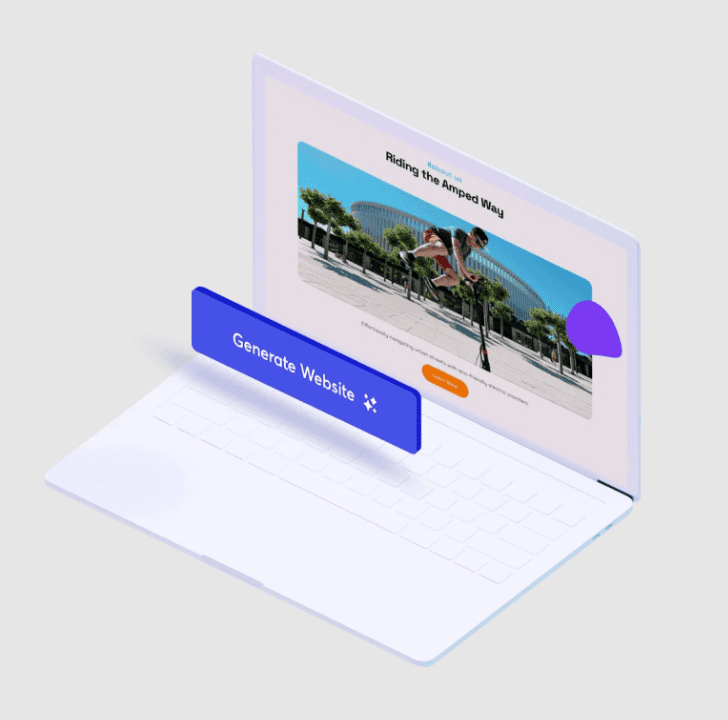A well-designed website is now a need in the digital age—it cannot be compromised. Regretfully, people make a few common mistakes that can seriously discourage visitors, but AI tools can help you avoid that.
It’s crucial to remember that form and function are the two necessary components of a successful web design. Adhering to best practices is essential to create a visually appealing and functional website. What, then, should be kept in mind?
We’ve compiled a list of the top 9 web design errors and how website builder AI can help you avoid them.
1. Poor Mobile Responsiveness
In terms of site design, one thing to keep in mind is ‘mobile first.’ Mobile devices account for most of your website traffic in a business-to-consumer setting. Google indexes your website’s mobile version for this reason.
Your website must be mobile-friendly and responsive to achieve game-changing sales conversions and high search engine results. Unusual text placement, non-clicking buttons, or huge photos that fill the screen can all contribute to mobile consumers needing to get the most out of your website.
The mobile user experience should be the primary consideration when designing your website. Refrain from disregarding mobile optimization to lead to a subpar user experience, lost leads, and decreased sales.
Aim for a fully mobile-responsive website that can adapt to different browsers and screen sizes on iOS and Android devices. AI can help you analyze such layouts to ensure responsiveness across devices. This is not just a recommendation but a crucial step towards providing a positive user experience and maximizing your business potential.
2. Slow Page Loading
The data reveals a clear correlation between user behavior and load time. Research shows that even a single 100-millisecond delay in your website’s load time could lead to a 7% drop in conversion rates. This underscores the importance of optimizing your website’s speed to keep users engaged and boost conversion rates.
According to Google’s research, the bounce rate rises by a startling 90% when a page loads in five seconds instead of one. According to a report, the leading cause of website abandonment is a delayed loading page.
These numbers highlight the harsh reality that modern visitors want websites to load quickly and without hiccups. Therefore, AI tools can optimize images and code to improve website speed. Failure to meet these standards may lead to missed opportunities and declining profits.
3. Cluttered Navigation
The first error businesses make when designing websites is having a site with challenging navigation. Consumers desire rapid and simple information retrieval, and visitors to your site will leave soon if they cannot obtain the information they need.
For instance, a well-organized navigation bar with clear labels and a search function can enhance user experience, while a cluttered menu with too many options can confuse visitors. Hence, website builder AI can analyze user behavior and suggest improvements for streamlined navigation. Unorganised navigation will discourage people from exploring your website.
A well-designed navigation system will keep visitors on your website longer and give the impression that it is better organized. For instance, consider the navigation system on Amazon’s website, which is clear, concise, and easy to use.
4. Inconsistent Branding
One of the most frequent errors in website design is using an ambiguous brand message. Your brand and what you provide should be very evident on your website.
Visitors are likely to leave your website only if they know what you’re about or what you do. To prevent this error, use AI to ensure design consistency across pages.
5. Ignoring SEO-Friendly Design
Enhancing your website’s visibility in search engine results requires optimization or SEO. Adhere to SEO best practices, which include
- producing high-quality content,
- optimizing meta tags,
- focussing on essential keywords,
- and building a solid internal linking structure.
While many variables affect SEO, starting with these on-page components is highly recommended. AI tools optimize essential elements like metadata, headers, and structure for better search engine rankings.
6. Overcrowded Design with Too Many Elements
The space left unmarked on your website is known as whitespace. Its purpose is to provide the eye a visual breather, a respite from the deluge of words and images. It’s not just a blank space but an active tool that organizes content and influences how users navigate your website.
Proper whitespace usage can result in a busy, disjointed web page. Your website becomes easier to navigate when content and graphic elements are jammed together without room to highlight and distinguish them.
On the other hand, excessive whitespace can also be harmful, giving off the impression of being unbalanced and detached. It could also give the impression that there isn’t enough material, confusing visitors about what to do next.
Remember that every pixel matters in web design, even the blank ones. As a UI UX design agency, leveraging AI can help streamline content and design elements for a cleaner, more effective look.
7. Overcomplicated Forms
Long forms annoy users by overwhelming them with too many fields and extra information, which decreases form abandonment and submission rates. Users are less likely to finish the process because of the increased cognitive burden caused by the complexity.
AI technologies can make this easier by automating data entry, forecasting responses with little to no input, and expediting the process overall via customizable form designs. Artificial intelligence (AI) improves user experience by making forms shorter and easier to understand by dynamically modifying form length based on user behavior and preferences.
As a result, consumers submit more frequently since they perceive the procedure to be easier and faster.
8. Failing to Optimize for Accessibility
Reaching a wider audience requires web accessibility more than just following the law. Ensure your website has
- keyboard navigation support,
- alt text for images,
- and appropriate headings
to make it accessible to people with impairments. Google employs alt image tags, first created for people with vision impairments. AI tools like these can help make websites more inclusive.
9. Lack of Clear Calls to Action
Call-to-actions (CTAs) are your online sales representatives; they direct visitors to become conversions. However, randomly arranging your call to action (CTA) is a grave error in website design.
CTA placement can increase conversions by more than 120%. Eye-tracking technology studies and AI can suggest optimal CTA placements for better results.
Conclusion
A well-designed website may improve conversions, SEO, and user experience. However, some web design errors negatively impact your site’s functionality and discourage visitors.
So, when creating your websites, use website builder AI to check for the errors listed above. Doing so may expand your business and gain the trust of your viewers.
Check out more AI tools.
Elevate Guest Experience with RoomGenie
Create stunning presentations with PresentationGenie