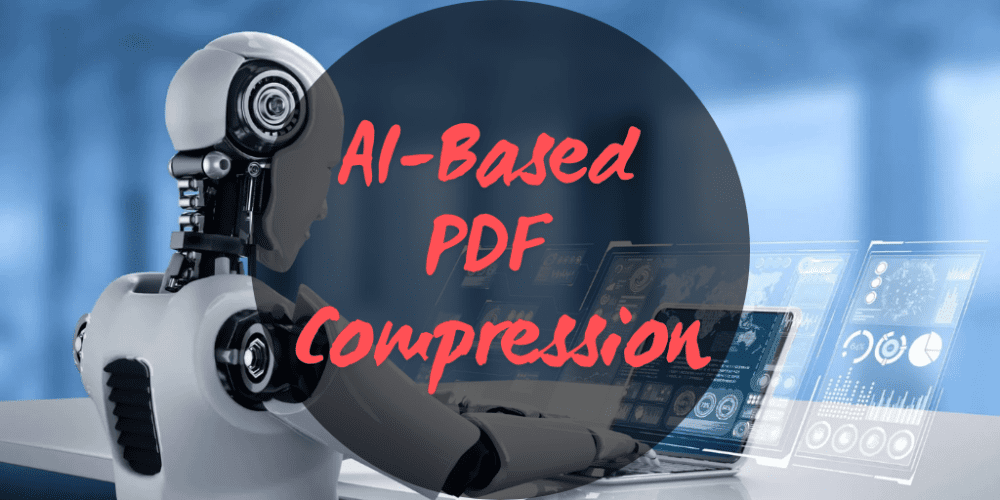What is AI Document-Based Compression?
It is the technique that has the ability to reduce the document size by using an artificial intelligence algorithm. This AI document-based compression analyzes the content of documents. It also edits them out by removing redundancies to streamline and ensure quality and readability.
The utilization of AI-driven PDF compression can lead to saving storage space, decrease bandwidth usage, and also enhance document processing speed.
AI-Powered PDF Solutions:
- OCR Technology
Optical character recognition (OCR) is the AI compression technique that changes printed or scanned documents into editable and readable text format. This technique leads to faster document processing and shortens the file size. This way file size is reduced and extraction of text is easy.
Furthermore, this is used to recognize the various font styles, sizes, types, and languages that are essential components of PDF documents. This feature makes it easy to searchable and able to locate specific information.
- PDF Compression
As we know large files are hardened to share across various platforms. Specifically, when the portable document formats (PDF) have images or complex graphics then this is difficult to share. Therefore, we compress PDF online to make these able to be stored and shared.
This compression utilizes the artificial intelligence algorithm without compromising the quality. This AI-powered strategy can optimize the PDF file for quick sharing.
- PDF Text Extraction
This is the process of retrieving text and images from documents and changing them into accessible formats. In this context, compressed PDF becomes useful when you come to extract the data from a large volume of PDFs. It compiles extensive data or generates the reports within the PDF document.
Transform Your PDFs With AI-Powered Compressor:
Choose an AI-powered PDF Compressor:
Choose a reliable tool. Research and analyze that the tool that you have selected supports the OCR along with image recognition, text extraction, and document conversion.
Upload Your PDFs:
After the tool selection take an overview of the tool interface. Upload the file that you need to transform. Generally, PDF compressors have a user-friendly interface that allows you to upload files easily.
Apply OCR (Optical Character Recognition):
If your files have scanned images or non-editable texts, take into account the OCR technology. This is the technique that extracts the content into the editable text. Its engine works by storing various types of fonts, formattings, styles, and text image patterns as a template.
Select Transformation Options:
Choose the transformation options offered by the tool according to your needs. This process helps to save the original quality after compression. PDF compression also offers some other options including a function to split PDF, compressing PDFs, and extracting specific content.
Review & Edit:
After completing the transformation, review the final results and check the quality. Depending on the file size and complexity, you can edit elements for perfection according to your requirements.
Save or Export Transformed Documents:
After reviewing and editing the final results, save and share the documents in your system.
Stay Updated:
For optimal results, it is important to stay updated. Typically, new features and improvements are released on a regular basis.
Benefits of Compressing PDF Files:
Here is the list of benefits that we can get from the compression of portable document formats:
- Reduced File Size: PDF compression allows you to significantly reduce document sizes. In the optimization of files, it is an important factor. This factor makes the file easy to share and store.
- Faster Upload and Download: In order to reduce the bounce rate, it is essential to enhance the uploading speed. Therefore, we need to compress PDF because smaller files easily be uploaded.
- Improved Document Accessibility: An accessible document is well-structured and can be accessible across various devices. So compressed documents are considered easy to view on various software and devices.
- Cost and Space Savings: Typically, there are many free PDF compressors that helps to get free-of-cost compression. This practice also helps to save storage on your device.
Additional Queries:
Does PDF Use Compression?
Portable document formats are naturally optimized for compression. As we know there are two types of compression. By default, this supports both compression types; lossless and lossy.
Can I Compress PDF Free To 0.5 MB?
Obviously, yes! The PDF compressor is a tool that lets you compress PDF files even of any size. Whether you want to compress files for seamless sharing, emailing, or even storing this tool is best for your purpose.
Can AI Edit a PDF?
Directly, AI itself does not edit the PDFs. Incorporating artificial intelligence is reshaping how we approach the way of management. It helps to process the PDF along with the streamlining tasks including contracts, presentations, reports, and proposals.
Last Words:
The integration of AI (artificial intelligence) into the compression of portable document formats represents the major steps in digital document management. Through data-driven techniques and (MLA) machine learning algorithms, AI enhances the compression ratio by reducing storage costs.
Check out more AI tools.
Elevate Guest Experience with RoomGenie
Invest your money effortlessly 🚀 Try the NewsGenie tool!