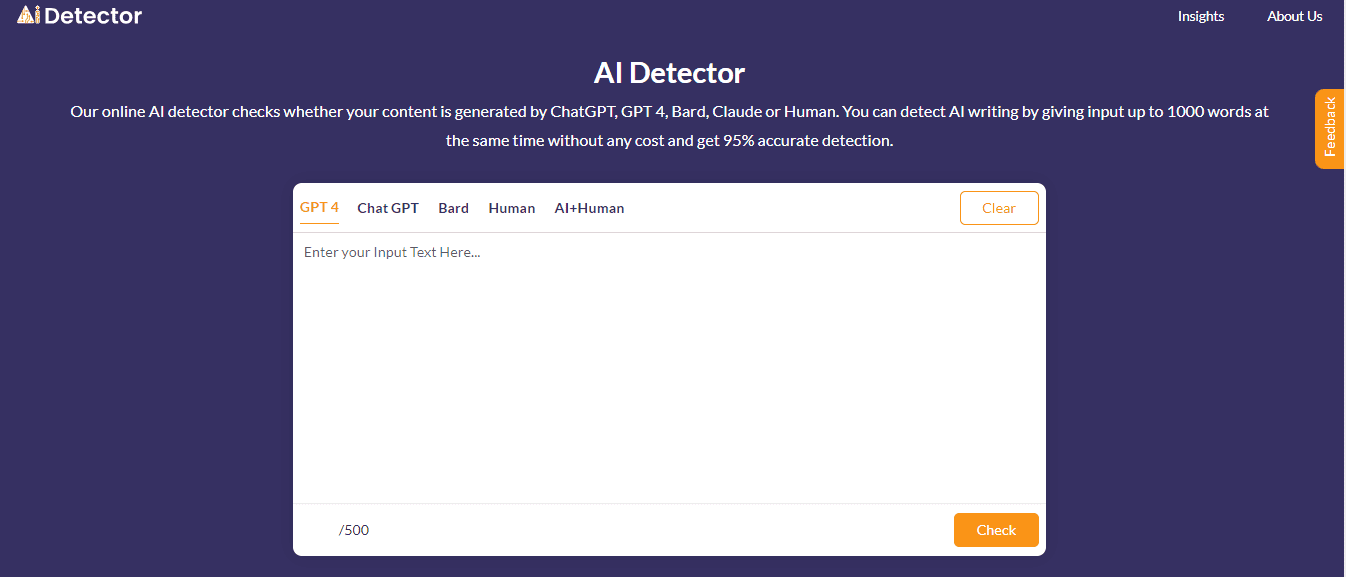Detection is finding something hidden. AI detectors look for clues to identify AI-made content. They check writing styles, grammar, and data patterns from the text. If AI was used, detectors can find it and tell us it’s not human-written.
I reviewed various tools and in my search for the best and most helpful tools, an AI detector came across my eyes. I have tested it many times to check its authenticity. It is a tool that can spot computer-written text.
Before I start my review, I want to mention that I’ve personally used this AI tool, so I’m writing based on my experience. Let’s see if this detector is truly useful to check your written content.
Introduction to AI detector
AIdetector is an online tool that detects your text if it was written by AI or humans. It uses advanced AI algorithms and machine learning to analyze your text’s writing style, sentence structure, and more.
This tool gives a percentage score to show if your content was generated by AI. It checks for signs of AI-generated content in your text. You will get a profile of percentages that will help you in understanding more details about ai-detector.info.
Key features of AI checker online
Here are the top features of the AI content detection tool that are available free of cost:
- Detects the same words
- Shows characters, words and sentences count
- Long sentence analysis (Perplexity percentage)
- Gives entropy percentage
- Flexible length checking (1000+ words)
- Provides AI probability score in percentage
- Compares AI and human models (syntax, vocabulary, and semantics)
- Fast detection
- Provide an additional tool such as AI Humanizer for humanizing content
How to use an AI text detector?
As you have seen its key features, all of them are amazing. Now it’s time to show you how it helped me to find AI similarity in my content.
Firstly, I browsed this tool by just writing “AI detector” in the Google search bar and I found this tool in top 10 AI detectors.
After opening it, this interface appeared to me which looked nice and attractive.
Now it’s time to check if this AI tool is really worth it or not. Will it provide authentic results?
Let’s find it!
I tested this tool with three inputs: two that are totally AI-generated (one from ChatGPT and the other from Bard), and one that was written by me.
However, I asked ChatGPT to generate a paragraph on the topic “content writing,” and it instantly provided me with a paragraph of 155 words on this topic. Now let’s check its AI percentage.
I pasted this paragraph in the blank box of this AI percentage checker selecting its ChatGPT feature.
Then I clicked on “check.” Within few seconds, it provided me the result, as you can see in the below picture:
This AI-generated content from ChatGPT was detected as 100% AI-written.
Moreover, I gave the same prompt to Bard “Generate me a paragraph on topic content writing.” Afterwards, it provided me with a paragraph of 67 words on it.
Bard Feature
So, let’s check this content with this AI plagiarism checker choosing the Bard feature.
It shows me the content is 100% AI-written. As you can see below.
Ok, now let’s test this AI text detector with totally human written content. I wrote a paragraph on the same topic. I pasted this text in the blank box of this tool selecting the Human feature of it.
Now, I clicked on the “check” button. AI-detector.info showed that my text was not detected as AI-written, but 0% probability score.
As you can see, this AI detector showed authentic results with all three texts. I use this tool every time to check the AI percentage in my articles.
Overall, this tool is quite helpful for me. Therefore, if you want to explore it more, you may give it a try. In my opinion, it is one of the great AI detection tools and it really gives 95% accurate results.
Now, it’s time to see how it is helpful and what it offers you.
Pros
- It can save time by quickly checking AI-written text.
- It can provide confidence with a percentage score indicating AI vs human written content.
- It could give 95% accuracy detection.
- It is simple to use and can provide you the AI percentage by just entering text.
- It can check the length of your text, whether it’s a small section or a huge document.
Cons
- Due to the slow internet, it might take more time to reload.
- Sometimes, it may not work with longer sentences and tricky texts.
- It could have privacy concerns about how it treats your information.
- There is no feature to export the report of the final result.
Pricing
The online AI checker is totally free to use.
Who can benefit from an AI detector?
This tool can help anyone who wants to find AI similarity in their content, like:
- Writers can use it to edit their work, fix mistakes, and make their writing clearer.
- Students can check their academic papers and assignments for plagiarism, grammar, spelling errors, and proper formatting.
- Journalists can use it to fact-check, proofread, and ensure accuracy in news stories.
- Researchers can review academic papers and studies to fix mistakes and improve quality.
- Marketers can easily verify advertising content like social posts, emails, and webpages.
Now it’s your turn
The AI detector tool is very helpful; it can tell if content is made by AI and provides a percentage score. I suggest trying it out. This tool can help everyone to check if the content is real.
It’s easy to use but powerful. Don’t just listen to me. Try it yourself. See how simple it is to use. You can test it with different texts. Experience the benefits of this AI detection tool yourself.
Don’t rely solely on it, but trying it out can really help you catch AI early and avoid plagiarism.
Check out more AI tools.
Elevate Guest Experience with RoomGenie
Invest your money effortlessly 🚀 Try the NewsGenie tool!