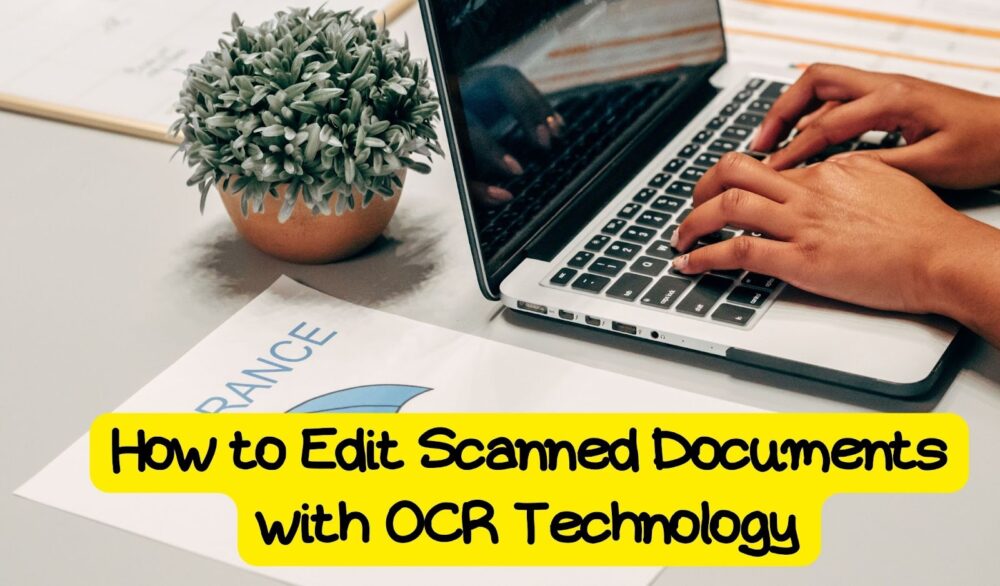Think about a situation when you have to deal with massive volumes of paper documents looms over your desk. In such cases, the involvement of technology, especially an Optical Character Recognition (OCR), serves as a beacon of ease, allowing for smooth editing of scanned documents.
OCR (Optical Character Recognition) is a technological friend that recognizes the text from images.
If you’re ready to venture? We will guide you through the process of using OCR, enabling easy modification of the scanned documents. Get ready for a journey where simplicity meets smart technology and relieves you from editing mass amounts of documents manually.
What is OCR, and how does it function?
OCR is a very contemporary technology that allows text images to be converted into editable digital files. If you have a sheet of paper full of words, then OCR is the wizard that reads those texts and transforms them for online use.
Here’s how it works:
OCR works by analyzing the words from pictures to determine what they actually say. It detects the letters, numbers, and symbols and converts them into editable text. With OCR, you can scan and make edits to your papers. It’s a really good way to turn physical information into digital in no time.
In other words, OCR is your program of choice when you need to convert a scanned document into editable text. It’s a digital assistant that understands whatever technical language your paper has and converts it exactly as is, so working on difficult papers with complex jargon becomes easier.
Methods of Scanning the Documents with OCR
Editing scanned documents extends far beyond the PDF transformation and also includes OCR technology, which facilitates image-to-text conversion.
Image-to-Text Conversion:
The conversion of documents to text by online image to text converter makes the scanned images accessible.
- To upload the picture, use the Browser button or specify an image URL.
- Verify the reCAPTCHA.
- Submit your picture for the conversion.
- Download or copy the extracted content for further editing.
This tool supports different image formats including JPG, JPEG, PNG, and WEBP.
Benefits of making scanned documents editable through OCR
The capabilities of Optical Character Recognition (OCR) technology in this era of digitalization do not remain confined to the mundane.
Certain benefits include work facilitation that makes it easier to do their job and increases accessibility. Here are some advantages of using OCR.
1. Increased Efficiency:
The use of OCR to edit these scanned documents greatly enhances efficiency. There are no more manual data entry or static paper files. In OCR, changes are made very quickly, thereby saving a lot of time and also money.
2. Improved Cooperation:
Different users can turn scanned documents into editable documents, add their comments, make several changes easily, and update the information, making it a collaborative environment.
3. Accessibility on Demand:
An OCR converts the scanned documents into digital forms to ensure easy retrieval. No need to flip pages. With just a few clicks, obtaining the required information will become available to you in real time and allow improving your decision agility.
4. Space Optimization:
To maximize the space, eliminate the bulky file cabinets. The digital storage of the editable documents eliminates the need for a physical space in that respect. Have all your papers organized in the virtual realm, and you will enjoy a more decluttered workstation.
5. Searchable Text Advantage:
OCR converts documents into text that can be easily edited and also searched. Easy to find the specific information in a document, which greatly enhances the data retrieval efficiency.
6. Seamless Integration:
Scannable papers can be easily modified and then incorporated into digital workflows with ease. Sharing, archiving, and even integrating them into the powerpoint presentations, depending on the versatility of editable formats, makes it an easy job transition.
7. Security Reinforcement:
Not only does OCR enable the docs to be edited, but it also ensures more safety. Cryptic editable files to curb unauthorized access.
8. Environmental Impact:
Digital, editable scanned copies help to preserve the environment. The eco-friendly practice of reduced paper use and printing translates to a lower ecological footprint.
9. Future-Proof Documentation:
The OCR guarantees the documentation lifespan as a means of producing digital forms. Secure your records against wear and tear, which confirms that they will not deteriorate with time.
10. Cost-Effectiveness:
OCR for editable documents saves a lot of costs. Discover cost-saving opportunities by moving the resources from physical storage, printing, and also human data entry toward other core areas of your business.
Conclusion
In this article, we covered how to edit scanned papers using OCR technology. Users will be able to seamlessly interface with this service, whether recognizing the scanned PDFs or effortlessly converting photos into editable text by using the mode that best suits their preferences. This article seeks to explore the multiple dimensions of OCR technology by discussing its application and benefits.
Check out more AI tools.
Sign up for Textify AI membership.
Ready to build AI, without code? 🚀 Try our low-code AI tool builder for free!