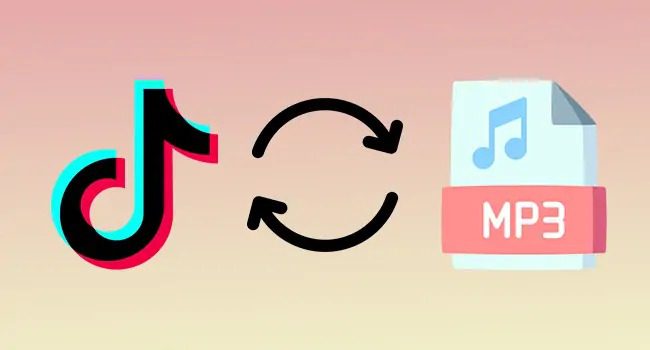TikTok is known for short and catchy videos, but did you know that you can also create slideshows on TikTok? Using the TikTok slideshow, one can upload several photos as one video without any interruption in between. Ideal for presenting several photos, expressing the storyline, or even creating a one-sight conception without the recorded complete video.
What is a TikTok Slideshow?
A TikTok slideshow is a video made up of a series of images shown one after the other. If you don’t have time to create a live video, you can select multiple photos from your device and upload them at once. TikTok will then convert them into a slideshow format. The images transition smoothly and may include background music or soundtracks, followed by captions and TikTok emojis for enhanced effects. This format is great for sharing photo albums, giving tutorials, or explaining ideas. Utilizing this engaging format can also help content creators grow on TikTok by capturing audience attention and encouraging more interactions.
How to Create a TikTok Slideshow
Creating a TikTok slideshow is straightforward:
- Open TikTok and Start a New Video: First, open the TikTok application on mobile or tablet, and after that press the + button to record a new video.
- Select Photos: Instead of starting a new recording, tap on the “Upload” button and under the “Videos from library” section, switch on the “Photos” tab. Here, you can choose more than one image from the gallery and it can also be placed in the slideshow.
- Arrange and Customize: After deciding the kind of pictures to develop, one can: select the sequence of the display of the pictures; alter the time taken by each photo; and add filters and effects to the pictures.
- Add Music: One feature of TikTok is that it is possible to create a slideshow easily and it is very useful because the music can be added to the film. Ok, let’s take one of the most listened tracks at the moment or upload your sound here.
- Finalize and Post: When posting a video to TikTok, you can add captions, hashtags, and other details after creating the slideshow.
Why Use a TikTok Slideshow?
TikTok slideshows are great for posting content. They are engaging and can include various types of content. Instead of just videos, you can share sequences of travel photos, meal preparations, or favorite moments. It’s all about creating interesting slideshows.
How to Download TikTok Photos from Slideshows
If you come across a slideshow on TikTok and want to save the photos, you can easily download TikTok photos using various methods:
- Screenshots: The simplest way is to use the Print Scr button on the laptop because the photos are shown in the slideshow format. This method is rather efficient but the images produced using this method are of lower quality.
- Third-Party Apps: There is also a way to check some applications and resources developed to download some pictures from the TikTok stories in higher quality, if necessary. These tools will enable you to download images individually with a higher resolution of up to 300 dpi on average.
Downloading TikTok Videos and Slideshows
In case you need to download an entire slideshow in the form of a video, then you can click on this link. It has the ability to download an entire slideshow video from Tiktok, including all ab transformations, effects, and songs.
- Copy the Link: The first thing is to find a slideshow of TikTok that you wish to download, and copy the URL to the video.
- Paste the Link in the Downloader: Go to a TikTok video downloader website or app, and paste the copied link into the provided field.
- Download the Video: After the video is complete, click the download button to save the slideshow to your device. This ensures you get the original quality of the music and transitions used in the video.
Conclusion
TikTok slideshows are a fun and creative way to share a series of images in a video format. Whether you’re creating your own or enjoying someone else’s, they offer a unique way to experience content on the platform. If you want to download TikTok photos from a slideshow, you can use a TikTok video downloader. These tools make it easy to keep your favorite content handy. So go ahead, get creative with your TikTok slideshows, and enjoy the endless possibilities they offer!
Check out more AI tool.
Elevate Guest Experience with RoomGenie
🚀 Check out NewsGenie – Your AI consultant