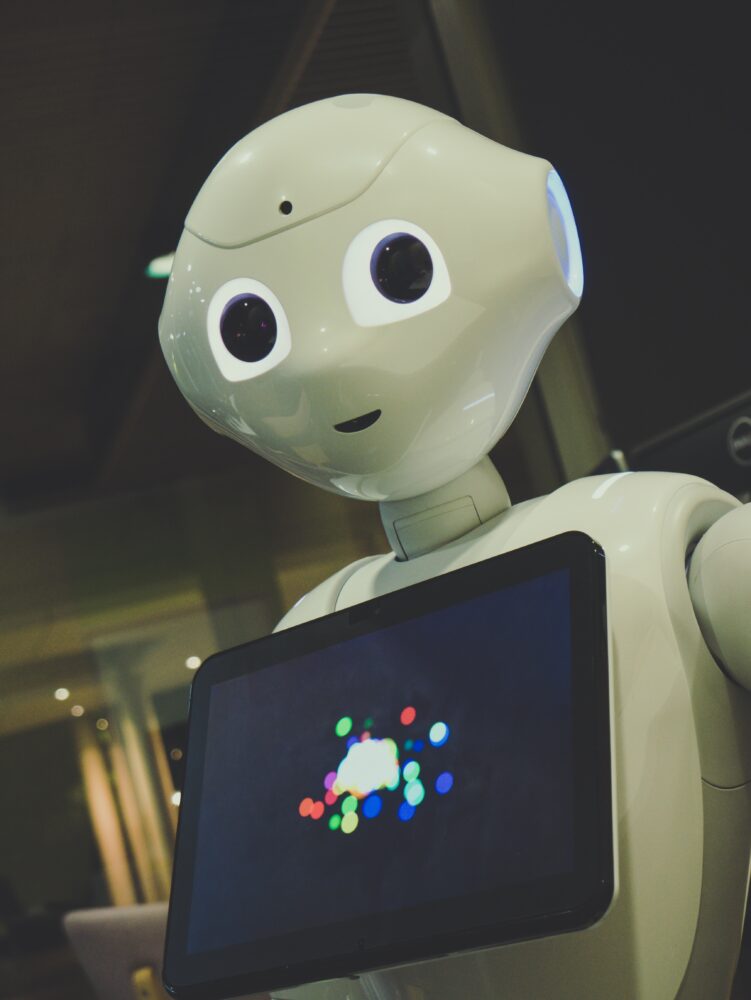With the excessive use of AI in the commercial world, it also has the potential to revolutionize how we educate the next generation. It’s one of the best resources a classroom teacher can have, and it may relieve them of a lot of extra paperwork. Teachers will still have the opportunity to spend more time with their kids because of these technological advancements. Schools and teachers may choose from a wide variety of AI tools to meet their requirements and objectives in the classroom. Here’s a list of top AI tools for education.
Top 5 AI Tools for Education
There are a lot of cutting-edge businesses developing AI tools. Let’s look at the best 5 AI educational tools:
1. Slidesgo AI Presentation Maker
In this fast-paced world we live in, what we need is time! If you are a teacher, you probably wish you had more time to innovate in your lessons and create more original content. Slidesgo, the website for amazing Google Slides themes and PowerPoint templates, recently surveyed more than 750 teachers about AI tools in education and found that teachers see AI as a very useful tool to innovate and save time. Slidesgo’s AI Presentation Maker can be the ideal complement to prepare lessons in the form of a presentation in a fast and efficient way.
Here’s what the AI Presentation Maker can do for you:
- Generate a presentation on the topic of your choice with just a few clicks
- You can choose the style and tone that suits your presentation best
- The presentation can be generated in a variety of languages
- The result can be edited in the Slidesgo online editor! Combine the best of AI with your own ideas and get the perfect presentation
- Save time and expand your teaching methods
2. Gradescope

Gradescope allows students to share comments and grades. This is a difficult procedure, but artificial intelligence tools for educational platforms may make it simple.
The AI tool combines experience with ML and AI to help graders. By outsourcing, graders save time and energy. Then they can put all of their attention on teaching.
Gradescope enables teachers to manage projects, mark online assignments, and administer paper-based examinations in one location. This assures fair grading and gives useful data on student needs and class trends.
Gradescope’s key features:
- Grouping questions with and without help from AI
- Time extensions for students
- Automated grading using AI
- Better productivity and equality
3. Knowt
Educators are often required to create presentations so that the complex ideas they need to convey to students can be distilled into a much more digestible form. This is a time-consuming process – or at least it used to be, before the PowerPoint summarization AI from Knowt was launched.
The main selling point of this tool is that you can simply upload any PPT file, or even a Google Slides file, and the AI will extract key information from it, creating flash cards that only contain the most important pieces of info from the broader presentation. As well as being a good way to make sprawling presentations more succinct, it’s great for helping students with revision and exam prep as well.
4. MachineTranslation.com
MachineTranslation.com is a cutting-edge AI-powered translation platform designed to simplify multilingual communication. By aggregating multiple LLMs and AI translation sources, it delivers fast, accurate, and affordable translations tailored to various industries, including AI education translation for academic and training materials.
This platform enhances translation quality with its AI Translation Agent, a feature designed to refine tone, terminology, and style based on user preferences. By generating targeted questions based on the source text, it ensures translations align with specific audiences and contexts. Additionally, the AI-powered insights provide quality scoring and detailed analysis to help users make informed decisions and achieve accurate multilingual communication.
It supports educators, students, and researchers by providing seamless translations for course materials, research papers, and online learning platforms. This ensures accessibility and enhances global education initiatives.
Key Features:
✅ AI Translation Agent for education-focused refinements
✅ Aggregation of multiple AI and LLM translation engines
✅ Key term glossary with translation comparison for academic and industry-specific terms
✅ AI-driven quality scoring and language accuracy analysis
✅ Side-by-side engine comparison and editing suggestions
✅ File upload support for academic documents and course materials
✅ Human translation review option for precise educational translations
✅ API integration for learning platforms and automated workflows
5. Ivy Chatbot

Ivy Chatbot is an AI-powered chatbot suite developed with higher education in mind. They help with application paperwork, enrollment, tuition charges, deadlines, and other aspects of the university process. Ivy’s capacity to use data for strategic recruiting planning is also noteworthy.
Information on financial aid, including student loans, grants, and other forms of financial aid and other costs, may be made available to students using this AI tool. It may be used across departments owing to customized chatbots.
The main features of Ivy include the following:
- There are Facebook, ERP, CRM, and SIS
- Live chat, SMS pushing
- Intelligently adapt to user input over time
BONUS:
1. SciSpace Copilot

SciSpace Copilot is a powerful AI application that helps scientists and researchers traverse the massive scientific literature. The programme analyses scientific publications and extracts useful information using cutting-edge natural language processing algorithms, helping researchers rapidly find the most significant and relevant research papers in their area.
The main features of SciSpace Copilot are:
- Choose complex language, numbers, or tables and receive an easy explanation.
- Feel free to probe more and get prompt responses.
- Unconventional search method for locating relevant documents
2. TeacherBot.io
Teacherbot is an AI-powered online teaching tool that allows teachers to create resources for teaching students quickly and efficiently. With Teacherbot, teachers can create unique content that is tailored to their students’ needs. This tool makes it easy for teachers to be creative and deliver engaging lessons that will help their students succeed.
All you have to do is write out your prompt, and teacherbot creates it.
3. Quizgecko

Quizgecko is transforming the landscape of quiz and test creation through the utilization of AI, fundamentally altering text into queries, deeply rooted in cutting-edge educational principles.
They offer an ideal solution for crafting quizzes, evaluations, examinations, and tests. Whether you’re an educator, learner, or involved in the corporate sector, you’ll discover that the platform’s versatility caters to all needs. The capacity to export content, integrate it seamlessly, and effortlessly share the generated quizzes with a broader audience for online completion is a remarkable feature. Furthermore, obtaining detailed reports and statistical insights on the outcomes enhances the whole experience.
Utilizing this tool’s AI-integrated quiz generator is, in fact, an uncomplicated process. Moreover, the platform’s finely tuned algorithms not only produce credible distractors, but also sidestep convoluted language or intricate grammar structures. This approach, consequently, maintains an optimal balance between challenging complexity and manageable difficulty, thereby ensuring a well-rounded and unbiased assessment of learning.
3. GradeCalculator.AI
GradeCalculator.ai is a must-have tool for students who want to accurately track grades and teachers who want to easily calculate grades for students. This tool adapts to various grading systems, making it easy to calculate grades and keep track of academic progress. There are still a lot of AI features missing but it has the potential to change the way grades are calculated especially for teachers.
Here’s what the GradeCalculator.AI can do for you:
- Teachers can calculate assignment grades easily with the help of easy grader.
- It adapts to various grading systems, making it universally applicable to educational institutions worldwide.
- Students can use this grade calculator to track the progress and plan the studies for the exams.
4. SlideBazaar PowerPoint Plugin
The SlideBazaar PowerPoint plugin is a powerful tool that offers a range of PowerPoint templates and design elements. With this plugin, you can create professional-looking presentations in minutes, without needing to have design experience.
This PowerPoint add-in from SlideBazaar is designed to simplify your slide design process and to improve your productivity. This free-to-download SlideBazaar PowerPoint plugin comes with libraries for templates, themes, illustrations, dashboards, icons, maps, and more.
Some templates are available for free, while a premium plan unlocks the full library. But that’s the only thing you will have to pay for. All the other productivity features that come with the add-in are completely free to use.
For example, one of the features, the Smart Shape Replicator, allows for instant shape replication, helping you create complex design patterns, diagram-mapping, and more with ease. Users can click on a shape, select a replication style (linear, vertical, grid, etc.), and adjust sliders to achieve the desired layout.
Another feature, called Format Tools, gives you a sidebar with all the necessary tools you need to work on your slides. This helps improve your design workflow, as you spend less time finding the tools you need.
Simply download the add-in from SlideBazaar’s website, install the file, and open PowerPoint to see “SlideBazaar” in the ribbon. Click on it, and sign up for a new account, and you’ll be able to use the add-in.
5. Plus AI
Plus AI PowerPoint Maker is a cutting-edge AI-powered tool designed to streamline the process of creating professional presentations. Whether you’re a student, teacher, or business professional, Plus AI enhances your workflow by generating high-quality slides in minutes.
The key features of Plus AI PowerPoint Maker include:
- AI-Generated Slides – Instantly create polished PowerPoint presentations with AI-driven content suggestions.
- Customization Options – Easily edit and tailor slides to match your specific requirements.
- Seamless Integration – Works directly within Google Slides and PowerPoint for a smooth user experience.
- Smart Design Assistance – The AI suggests layouts, text refinements, and visual enhancements for a professional touch.
- With Plus AI, you can transform simple ideas into visually appealing presentations without spending hours on formatting and design. Simply input your content, and the AI will handle the rest.
6. illumine (Childcare Software)
illumine is a comprehensive AI-powered childcare management software tailored specifically for early education providers. It streamlines daily operations for daycare centers, preschools, and schools by integrating communication, attendance tracking, billing, lesson planning, and parent engagement into one easy-to-use platform.
What makes illumine stand out in the early childhood AI space is its ability to reduce the administrative burden for educators, enabling them to focus more on teaching and nurturing young minds. Through real-time updates and smart reports, illumine supports educators and parents in staying aligned on every child’s progress.
Trusted by over 3,000 centers in 50 countries, illumine helps early education providers build safer, more efficient, and future-ready operations.
Key Features:
- Contactless Digital attendance and seamless parent-teacher communication
- Curriculum-aligned lesson planning and assessments
- Automated billing and tuition management
- Seamless CRM for inquiries & tour management
- Multilingual support across 20+ languages for global reach
- AI-powered observations and lesson planning
Made specifically for early childhood care centers, illumine is transforming how preschools and daycares manage and deliver quality education.
Conclusion
The use of AI in the classroom, including tools like AI essay grader, has enormous potential to revolutionize education. Amazing AI tools for education may provide students extra help while allocating instructors’ time to focus on what’s essential. Check out our blog section for much information on AI tools.
Check out more AI tool.
Elevate Guest Experience with RoomGenie
🚀 Check out NewsGenie – Your AI consultant