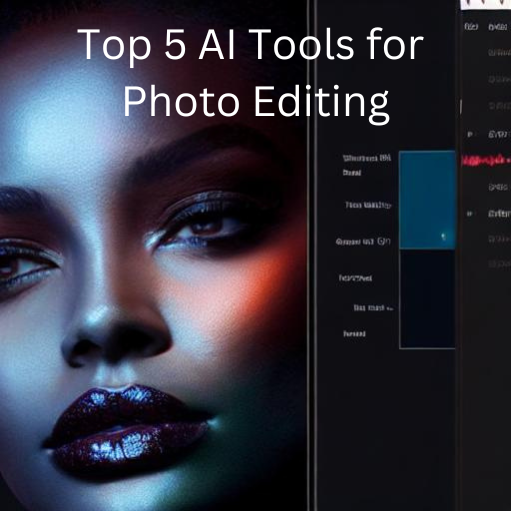Do you want to take your photo editing to the next level? If so, you need to check out AI-powered photo editing tools. These tools use artificial intelligence to help you improve your photos with ease. Whether you’re looking to enhance the colors in your photos, remove unwanted objects, or simply give them a more polished look, there’s an AI-powered photo editing tool out there that can help you do it.
In this blog post, we’ll take a look at the top 5 AI photo editing tools on the market. We’ll discuss their features, pricing, and pros and cons, so you can decide which one is right for you.
The 5 Best AI Editing Tools for 2025
1. Adobe Photoshop
Adobe Photoshop is the industry-standard photo editing software, and it now includes a number of AI-powered tools. These tools can be used to automate tasks such as sky replacement, object removal, and color grading. Photoshop is a powerful tool, but it can also be complex to learn.
2. Freepik
Freepik is a comprehensive platform offering a wide range of design resources, from vectors and icons to photos and templates and many different AI tools. Freepik’s versatile Image editor provides many editing possibilities, allowing you to crop elements, include texts, or even separate layers to perfect your images, among many other features. Another of Freepik’s most valuable tools is its Background remover, which enables you to create images with transparent backgrounds, swap out backdrops, and even include custom images. Additionally, it can generate image with AI, offering even more creative options. Freepik is an excellent choice for improving photos and creating stunning visuals easily.
3. Visme as an AI Photo Editing Tool
Visme is an AI-powered design platform that offers excellent photo editing features. Broaden your visual content horizons with Visme’s AI photo editing features to make your images crisper. Features include an AI image generator, text-to-image generator, AI resizer, and AI touchup tools to create, edit, crop, and resize images without losing quality. Remove backgrounds, replace them, or erase objects from the projects to improve your designs in just a few clicks.
Visme doesn’t require any prior design experience. This tool is great for making quick improvements and helps you edit like a pro.
4. Pixlr AI
Pixlr AI is a web-based photo editing tool that uses AI to automate many common editing tasks. The software is free to use with limited features, but you can also subscribe to a premium plan for access to more features. Pixlr AI is a good option for beginners who want to try out AI photo editing.
5. On1 Photo RAW AI
On1 Photo RAW AI is a photo editing software that combines traditional editing tools with AI-powered tools. The software includes a wide range of features, including sky replacement, object removal, and color grading. On1 Photo RAW AI is a good option for photographers who want a powerful photo editing software with AI capabilities.
Comparison Matrix-
| Features | Adobe Photoshop | Freepik | Visme | Pixlr AI | On1 Photo Raw AI |
| Price | Paid | Freemium | Freemium | Freemium | Paid |
| Editing tools | Offers a wide range of editing tools, including layers, masks, selections, brushes, and filters | Offers a wide range of editing tools | Great design tools, and drag and drop editor with various fonts, colors, effects, filters, etc. | Offers a limited set of editing tools, but includes some AI-powered tools | Offers a similar set of editing tools to Photoshop, but with a more intuitive interface |
| Learning curve | Steep learning curve, but offers a wide range of tutorials and resources | Easy to learn and use | Best for beginners with no design experience. Offers advanced features for experienced designers. | Easy to learn, but lacks some of the features of Photoshop and Luminar | Easy to learn, but lacks some of the advanced features of Photoshop |
| Best for | Professional photographers and graphic designers | Beginners and seasoned graphic designers | Non-professional designers, entrepreneurs, startups, businesses, and big brands | Beginners who want to start editing photos online | Photographers who want a more intuitive alternative to Photoshop |
| AI-powered tools | Yes, includes a wide range of AI-powered tools | Yes, includes many different AI-powered tools | Yes. Includes an AI image generator, AI brand wizard, AI resizer, and AI touchup tools. | Yes, includes some AI-powered tools | Yes, includes some AI-powered tools |
| Free version | No | Yes | Yes. It comes with limited features. | Yes, limited features | Yes, free trial |
| Support | Excellent support | Very good support, includes knowledge base and tutorials | Email and chat support are available 24/7. | Limited support | Good support |
| Community | Large and active community | Active community | Dedicated community of users, and great social media presence. | Small community of users | Small community of users |
| Sky replacement | Yes | Background replacement | Yes | No | Yes |
| Object removal | Yes | No | Yes | No | Yes |
| Export to social media | Yes | No | Yes | No | Yes |
Bonus tool: Enhancer.Photo (Photo Enhancer)
Enhancer.photo, a powerful Photo Enhancer designed to improve image clarity, sharpness, and overall visual appeal with just a single click.
Whether you’re editing portraits or landscapes, this advanced Image Enhancer uses AI to automatically adjust lighting, remove noise, and bring out the best in every shot, making it an essential addition to any photo editing toolkit.
Bonus section:
Whether you’re a busy entrepreneur, marketer, or content creator who wants to market your brand and win more business, Dochipo is the perfect choice for you. DocHipo is a free graphic design software that helps you design flyers, infographics, brochures, banners, and graphics in minutes. DocHipo’s extensive library of customizable templates, popular tools integration, and intuitive drag-and-drop editor make it an excellent option for both designers and non-designers. Say goodbye to manual designing and hello to effortless, stylish creations with DocHipo!
If you’re seeking a mobile photo editing app, YouCam Perfect is a standout choice. Enhance your photos effortlessly with AI-driven features, including object removal, background removal, stylish filters, collage creation, and more, all done quickly and easily.
Conclusion
AI editing tools are a powerful way to improve your photos. With AI-powered tools, you can now automate many common editing tasks, such as sky replacement, object removal, and color grading. This can save you a lot of time and effort, and it can also help you create more professional-looking photos.
The 5 AI editing tools listed in this blog post are just a few of the many options available. With so many options to choose from, you’re sure to find the perfect tool for your needs. There are also AI tools available for image generation. However, detecting AI-generated images is crucial to maintain authenticity, prevent potential copyright violations, and safeguard against misleading or deceptive content.
So what are you waiting for? Start using AI editing tools today and see how they can help you improve your photos!
Searching for Tourism news?
Explore Textify’s AI membership
Need a Chart? Explore the world’s largest Charts database ->Textify Analytics